| Review: Samsung TS-E552U |
Samsung Europe (NL) was kind enough to send us their latest External DVD writer '“ the Samsung TS-E552U. This drive supports 16x DVD±R, 4x DVD±RW and 6x DVD+R9 DL writing technology - allowing dual layer discs of 8.5Gb to be written.
Company information:
We are sure that most of you know Samsung already, but let us take a look at some of the company information found at: www.samsungoms-europe.com
| ||||||
If you are interested in reading more company information, please visit: www.samsungoms-europe.com
Drive specifications:
The listed specification of this drive was found on the retail box:
Reading Speed
- DVD±R/±RW-/ROM : 8x/8x/16x
- CD-R/-RW/-ROM : 48x/32x/48x
Writing Speed
- DVD±R : 16x
- DVD±RW : 4x
- DVD+R Double Layer : 4x
- CD-R : 40x
- CD-RW : 32x
Supported Discs
- DVD+R
- DVD+RW
- DVD-R
- DVD-RW
- DVD-Video
- DVD-ROM
- CD-R
- CD-RW
- CD-ROM
- CD-ROM/XA
- CD-Audio
- Video CD
- Photo CD
- CD-I (FMV)
- CD-Extra
- CD-TEXT
Buffer
- 2 MB
Interface
- USB 2.0
Supported OS
- Windows 98 SE / ME / 2000 / XP
Dimensions (W x H x D)
- 175 mm x 54 mm x 245 mm
Weight
- 1450g
What's inside the box?
On this page we will take a look at what the drive came shipped with and take a look at the drive and its technology.
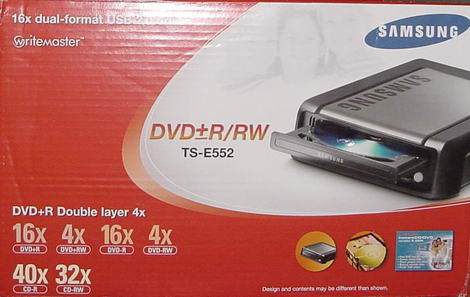
Front
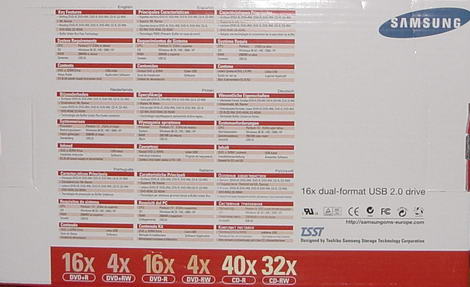
Back

Top/Bottom

Left side

Right Side
Below you will see the contents of the retail box:

- The external drive itself
- AC/DC Power adapter
- Power supply cable (Euro connector)
- Power supply cable (UK connector)
- USB 2.0 Cable
- Quick install guide
- Samsung external DVD±R/RW Writemaster CD:
- User's Manual
- Pinnacle Instant CD/DVD 8 OEM
Now it's time to take a look at the drive itself:

A standard bezel with logos of supported writing formats '“ except for the DVD+R9 DL logo - which is missing. Head phone connector and volume knob is missing too. The drive uses one small coloured led (green) for read and write (we prefer a different led colour though for writing). The eject knob is transparent and in 'the dark" it 'flashes" together with the read/write led.

Top

On top of the drive we also find an imprint of the Samsung Logo.

Underside
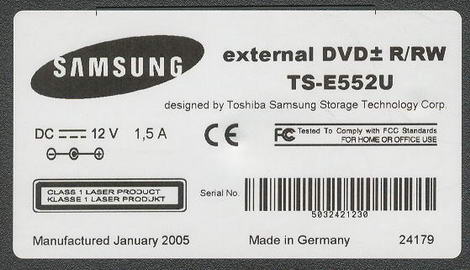
On the underside of the external case we found one stickers and we can read it was made in Germany, dated January 2005. (The external case).

On the back of the drive from left to right: Audio out connector, USB2.0 connector, on and off switch and power connector.
We installed the drive without any problems and here is a screenshot from Nero info tool:
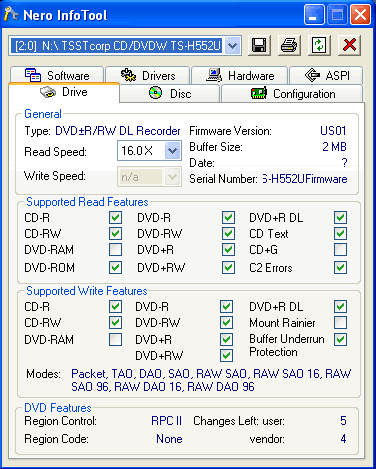
From the screenshot of Nero Info Tool above, we miss Mt.Rainier support and a larger buffer size. Our drive came shipped with firmware US01, and was automatic updated to US03 with Samsung LiveUpdate.
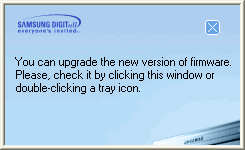
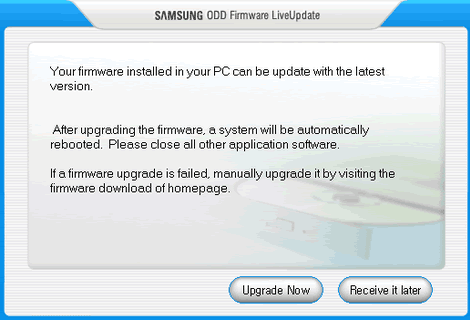
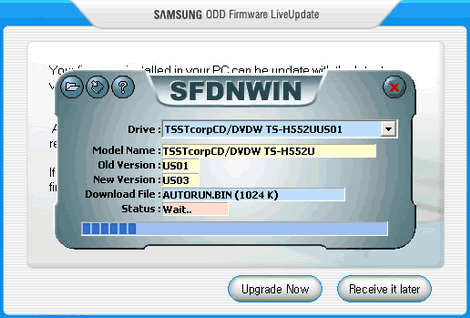
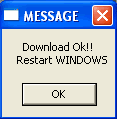
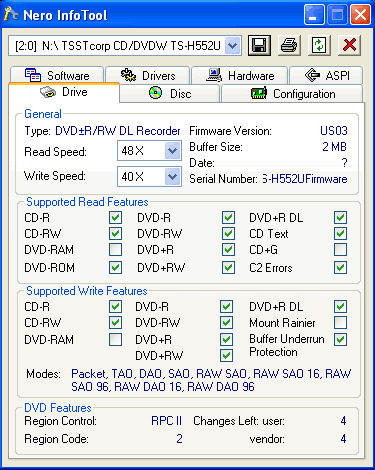
And another shot from Nero Burning ROM:
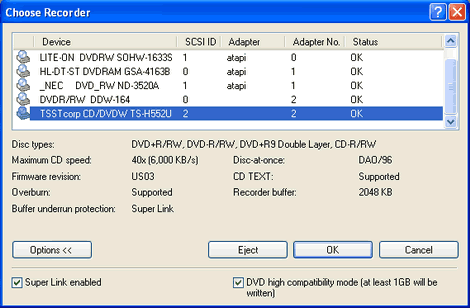
We do not really find anything alarming here, but Mount Rainier and a larger buffer would have been nice.
But let us continue this review and see how it really performs.
On the next page we will take a look at the test machine, the software, the drive features and the included software…………


















