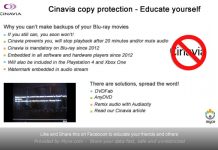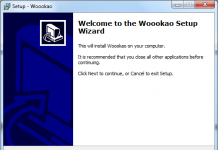| Preview: NEC ND-3540A |
The NEC ND-3540A DVD Writer is one of the most highly anticipated DVD burners of 2005. Here we take a first look at the features and performance of this drive so that you can know what to expect from the latest NEC Optical Disc Drive offering.
Company information:
From the NEC website:
NEC aims to provide optimal solutions to its customers. Innovation is the key to our ongoing success. After all, our company has been at the cutting edge of research and development in its field for over a century.
We are committed to serving the specific needs of our various customers. In order to remain the leading solutions provider for broadband networking and mobile Internet, we are focusing on two key domains'”IT-Network integrated solutions and semiconductor solutions. In the process, our customers are empowered to unleash creativity, seize new opportunities and achieve their goals.
Drive specifications:
The following specifications were taken from the nec.de website.
| Product Specifications | ND-3540 |
| Transfer Rate read and write | |
| DVD-R: 16x max. | |
| DVD +RW: 8x max. | |
| DVD-RW: 6x max. | |
| DVD +R9: 8x max. | |
| DVD-R DL: 4x | |
| CD-R: 48x max. | |
| CD-RW: 32x max. | |
| Access time | DVD 140ms, CD 120ms |
| Mechanism | motorized tray load mechanism for horizontal and vertical use |
| Interface | IDE / ATAPI |
| Burst transfer rate | PIO mode 4 / Ultra DMA 33 |
| Cache | 2 MB |
| Media supported | DVD-ROM, DVD-R (DL approx march 2005), DVD-RW, DVD+R, |
| DVD+RW,DVD+R9,CD-ROM, CD-R and CD-RW with 80mm and 120mm | |
| diameter | |
| Modes supported | DVD-ROM,DVD-Video,CD-DA, CD Extra,CD Text,CD-ROM, |
| CD-ROM XA,CD-I,CD-I Ready,CD-Bridge,PhotoCD, VideoCD | |
| Writing methods | DAO, SAO,TAO with zero gap,variable or fixed packet, multisession |
| Compatibility | MPC Level 3, MultiRead, PC2001 |
| Dimensions | 148mm x 42mm x 190mm |
Technical Specifications ND-3540
DVD-ROM CD-ROM
Transfer Rate Read 16x CAV (max. 22,000 kByte/s) 48x CAV (max. 7,200 kByte/s)
Transfer Rate Write -R 16x CAV (max. 11,000 kByte/s) 48x CAV (max. 7,200 kByte/s)
-RW 6x ZCLV (8,200 kByte/s) 32x ZCLV (max. 4,800 kByte/s)
-R DL 4x CLV (5,500 kByte/s)
+R 16x CAV (max. 22,000 kByte/s)
+RW 8x ZCLV (11,000 kByte/s)
+R DL 8x ZCLV (11,000 kByte/s)
Access Time 140 ms 120 ms
Mechanism Internal 12/8 cm CD-ROM- and DVD-ROM-drive (half height form factor), motorized tray load mechanism for horizontal and vertical use, emergency eject
Interface IDE/ATAPI
Burst Transfer Rate PIO mode 4/Ultra DMA 33 (max. 33 MByte/s transfer rate)
Cache Memory 2 MByte
Audio Digital-out and line-out at the back (MPC compatible)
Media/Modes Supported DVD-ROM, DVD-R, DVD-RW, DVD+R, DVD+R DL, DVD+RW, DVD-Video, CD-ROM, CD-ROM XA, CD-Audio, CD-Extra, CDText, CD-I Ready, CD-Bridge, Photo-CD, Video-CD, Hybrid-CD
Writing Methods DAO (disc at once), SAO (session at once), TAO (track at once) with zero gap, variable or fixed packet, multisession
Compatibility MPC Level 3, MultiRead, PC2001
Weight 1.02 kg
Dimensions H x W x D 42 x 148 x 190 mm
Special Feature Dust protected enclosure
What's inside the box?

Unfortunately, we were unable to acquire a full retail package for the new NEC ND-3540A. Instead, we received a bulk drive encased in an antistatic bag. This drive is available in beige and black colored versions. Let's take a closer look at the black colored drive's appearance below.

Front
This model uses the same bezel that previous NEC DVD Writers have used. A simple and clean design that includes a few logos, a single green colored LED, an emergency eject hole and an eject button. We would prefer different LED colors to distinguish between reading and writing operations. The logos located on the right side of the drive tray include a DVD Forum logo, a DVD Alliance DVD+R DL logo, and a CD-RW Ultraspeed logo.

Top

NEC Information sticker
On the top of the drive we found one sticker. The sticker shows that this drive was manufactured in Malaysia during May 2005.

Bottom
On the bottom of the drive we can see a pattern of holes, which is used for ventilation.

Rear
On the back of the drive starting from the left, we can see one undocumented connector; a digital audio connector; analog audio connector; pins and jumper to set the drive to cable select, slave or master; IDE connector and finally the power connector.
On the next page we will install the drive and examine the supported features…