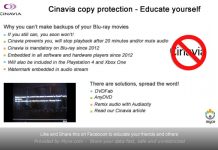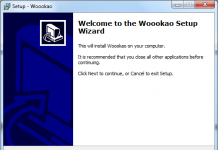Copyright 2001 CD-RW.ORG
CDROM2GO - Best deals on Kodak, Mitsui & Princo CD-R and DVD media!
Ripping audio the hard way
Is there anything more annoying than MP3s with little clicks or pops in the sound. Isn't this the stuff we wanted to get rid off when we dumped vinyl and went digital? Well, as we all know, clicks and pops are what we get when we are ripping a scratched audio CD with poor software and a bad drive. But what to do when the original CD is in such a bad shape that you just can't read it properly with your PC?
Of course you can and you should clean and polish your CDs before ripping them, but here is what you can do with software.
1st try EAC, reduce speed, use the CD-R drive
First check out the program you are using to read the audio disc? Is it CDEx, Easy CDDA or possibly the lameass Audiograbber? I strongly recommend to try the freeware ripper Exact Audio Copy. For all the many ripping programs I have tried there are only two that I trust at 100% - If EAC reports that the read has no errors, then it has no errors. EAC always reads the audio twice to verify that the read is ok '“ if not, then EAC will start reading the part over and over again in order to get a satisfying result. EAC also reports 'suspicious positions' where there might be errors in the sound and gives you a chance to listen them and verify if they are ok or not.
So if the EAC didn't do the job and the wasted audio CD just refuses to be read correctly, what to do next? One thing you can try is to read the disc with your CD-R drive, if you have one. CD-R drives seem to be slightly better as readers and usually a whole lot better than a cheapo low quality brand CD-ROM drive. Tip: Buy only Plextors and be happy! And one thing everyone should know that when the read speed is doubled the chance of a read error increases approx. to the power of 2, so just slowing down the speed can do the trick sometimes.
Feurio to the rescue
If changing the drive didn't work either, there is one program that for a reason or another outperforms everything when it comes to reading CDs in very bad shape:Feurio!. I don't know why or how, but Feurio usually delivers the best performance in these tough cases. I just recently was copying a CD with loads of thin scratches. The EAC constantly jammed while reading the CD and the resulted files had plenty clicks in the sound. Then I started Feurio, adjusted it to read speed 8x (Plextor UltraPlex32) and increased the number of read retries to maximum of 99. Feurio read the disc with no problems at all and it even didn't slow down at any point of the read. Feurio is the second program that has 100% reliable error reporting '“ if there is no un-correctable errors reported, the copy will sound just fine.
Still no luck? Read on...
During all the years I've been handling audio discs with my PC, I have found one disc that I was unable to read with anything, even Feurio failed. The disc was an audio disc burned on a low quality blank CD-R and about a year after the burn it started to show signs of aging. The disc failed to play perfectly in many audio players and was impossible to rip '“ well, almost impossible.
After trying to rip the one impossible CD-R with
Feurio with no success, I got the idea to try it with the Blindread. I watched while Blindread read through the disc with very high speed and not slowing down at any part of the reading. I started burning the .CUE/.WAV while being 100% sure that it was a complete waste of a good blank CD-R (Naturally you can listen the .WAV before you burn), but I was totally amazed when I listened to the resulted copy! It had no audible errors what so ever. I haven't experimented with Blindread ever since, but it seems that it might be useful in these desperate cases and is well worth a try!
Happy ripping for ya all!
Copyright 2001 CD-RW.ORG