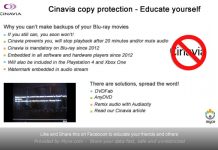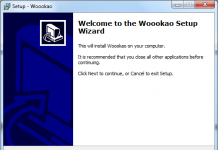| Preview: NEC ND-4550A (Silver) |
We at CDFreaks would like to present a 1st look at the latest drive from NEC the ND-4550A. This is NEC's first SUPER MULTI DRIVE; implementing DVD-RAM read and write for the first time in a NEC PC drive.
The NEC ND-4550A supports 16x DVD±R, 8x DVD+RW, 6x DVD-RW, 8x DVD+R DL, and 6X DVD-R DL writing technology, allowing Double/Dual Layer discs of 8.5Gb to be written. DVD-RAM at present is supported at up to 5X.
Drive specifications:
Below is the NEC ND-4550A specifications found on NEC (D) website
| Data transmission rate | DVD +R: 16x max. |
|
| |
| Access time | 160 ms DVD, 140 ms CD |
|
| |
| Interface | IDE/ATAPI |
|
| |
| Burst transfer rate | PIO mode 4/Ultra DMA (direct memory access) 33 |
|
| |
| Cache memory | 2 MByte |
|
| |
| Mechanism | motorized Tray mechanism for horizontal and vertical mounting, emergency eject hole |
|
| |
| Write methods | DAO, SAO, TAO without gap, variable or firm package length, multi-session |
|
| |
| supported data formats | DVD ROM, DVD R, DVD RW, DVD+R, DVD+R9, DVD+RW, DVD video, CD ROM, CD Rom XA, CD audio, CD extra, CD text, CD-i ready, CD Bridge, photo CD, VideoCD, hybrid CD |
|
| |
| Characteristics | Mounting horizontal/vertically, special dust shield, PC2001, multi-READ, ACTOPC, Buffer Underrun Prevention |
|
| |
| Dimension | 148mm x 42mm x 190 |
What's inside the box?
Since the drive is a bulk drive, there is neither a retail box nor any software. Below you will see the contents of the bulk bundle:

- The internal ND-4550 drive itself with silver bezel
Now it's time to take a look at the drive itself:
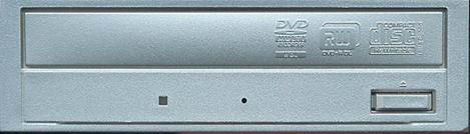
Front
The bezel is NEC's usual plain but not unattractive style. The front sports a single (green) LED for read/write, an emergency eject hole and the eject/close button.

Top
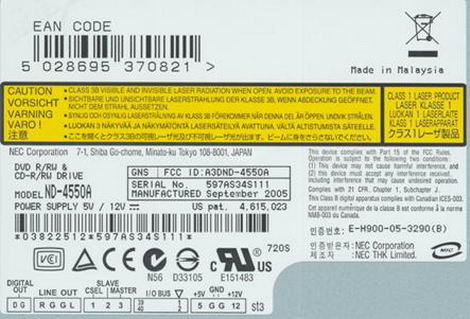
On top of the drive we found one label, and we can see the drive was manufactured in Malaysia, during September 2005.

Bottom

On the back of the drive there are from the left: Digital Audio connector; analogue audio connector; pins and jumper to set the drive to cable select, slave or master; IDE connector, power connector.
Now, let us install the drive and check out the features on the next page…