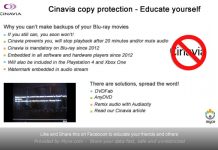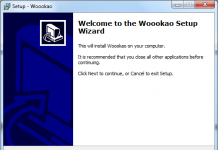Lately a new format called DivX 😉 has come up. This format is like MP3 for Audio. It is a DVD rip that fits on 1 CD. So, why would you still need a VCD ? Well here is a comparisation:
ADVERTISEMENT
In this faq we will explain the way we rip a dvd in perfect quality. This will be a walkthrough faq about how to rip a dvd step-by-step. We will not explain or fix these problems:
I have powerdvd 2.5 and buttfuckdvdrip 0.98beta, and it sometimes hangs.
We explain the way the programs work the way we use them and use them correctly. If after that there are still questions we can always try to work them out.
In some faq's around the web there are sayings that if you don't copy the complete dvd to your hard disk first, the disc could get damaged. Now, we don't say that this isn't true, but after doing like, a lot of dvdrips, we have never damaged one disc! So you can choose what you wanna do, we don't say that it cant be damaged, but we never had the problem.
The second thing before you read any further, even thou we give you a step-by-step walkthrough, doesn't mean that it works right away. This is just a way of helping you out, to get in the right direction. And last but not least, dvdripping can take op to 48 hours for one dvd. Just keep that in mind
The info below is for machine like these:
- A minimum processor of 266 MHz.
- A minimum of memory 64mb
- And an internal dvd drive! (If you have an external it is a complete different story)
ADVERTISEMENT
- Get yourself DVD2MPG squeezer and Panasonic MPEG encoder
- Install DVD2MPG squeezer. The only thing we have to add is, install it in to the root of your hdd.
- Install Panasonic MPEG encoder
Our addiction is that you have to give 2 paths during the installation, those 2 paths have to be the same as where you installed the DVD2MPG squeezer in to.
- Reboot
- Insert the dvd you want to rip into the drive
- Start dvd2mpeg squeezer
- Click on file, select graph -> Here you click on the NTSC file if want to rip a NTSC disc, PAL for a PAL disc.
- Click on file, select output and choose where you want to store the ripped files. As you can see, the audio and the video are store in 2 different files.
- Click on options capture settings. In here you need to do some things:
a) Click on the buttons NTSC and PAL to select to what for format you want to rip. To keep the best quality, choose the same as in step 8
b) You have to look at the length of the movie. And split the time in half. This is because you've got to rip the movie into 2 parts because 1 part is to large to fit on 1 cd. For example:
The movie is 130 minutes. Half of it is 70 minutes. Now, there is something to need to know about a vcd. With a vcd the video is not a file on the cd, but a track! Just like audio. A lot of times people ask questions like: My mpeg file is 800mb! I cant burn that! yes you can, as long as it isn't longer in play time then 74 minutes (or 80). So, if you have a movie that is 130 minutes, the split is 70. When you have made up your mind about how many minutes each disc will be, the calculation starts. Because you have to tell the dvd2mpeg program how many frames you must capture. Lets take a NTSC disc. An ntsc rip take 29.97 frames per second. So 70 minutes = 4200 seconds (70*60) then you must multiply 4200 seconds with 29.97 frames per second = 125874. 125874 frames is 70 minutes of film. This number must be filled in with the Max Framenummer box.
c) Than you have to check if the movie is in wide screen presented. If so, check the box Add Bands.
d) Now press ok.
- Click Playback, Build Graph and Mpeg Settings. You will now see the movie starting to play. It will be normally displayed. No sound of course. When the movie is going to the menu or what ever it is supposed to do, press ok in the pop upped box.
- A new window will be presented. In the box of the video data rate enter not 1600 but 1150, the audio must be selected on 224. Hit ok and exit the next screen.
- Now everything is set to start capturing. Go to the playback menu and press play. The movie will now begin to play and yes, it is upside down and mirrored.
- To start the capture, you must select play from the dvd menu (the that the disc loads not the one in dvd2mpeg). To move around in the menu's, click on the window where you selected play (so not the window where the film is playing) and use the arrow keys to wander around. As soon as you hit enter on the play option of the dvdmenu, the movie will start to play. At the time you want to start the capture, press playback, start/stop capturing. The capture has started. When the movie starts to play automatically with out a dvdmenu, you can press playback, start/stop capturing also on the moment the movie starts playing.
- Now is the time to hit you bed and take a long nap
- WAKE UP NEO! It's time to do the second part. First when dvd2mpeg says: Capturing done (cause it will stop automatically after 70 minutes (thats what you said was the max framenummer remember)) click the ok box away and than close the program window, not the film window. That one will close automatically. No if you go to the disc where the audio and video file are saved, you will see 2 files. The video will be around 500 mb or something and the audio around 80/90 mb i guess. Now you need to put these file together in one file so that you have a mpeg file. I use the mpeg2vcr util from womble multimedia.
- Now you have part one of the dvdrip. Part is the same as part one. with one or two different things. In the Max framebox you choose not 125874 but 9999999. When you do this and the checkbox, stop capturing at tile change, is checked, the capturing will stop at the end of the movie. The second thing is that when the movie is playing again, you mustn't start the capture but click on, playback, jump. In the box where you can type the time, you must now type: 1:09:30 (for our example of course with the 70 minutes). When you click on OK the movie will skip to that part. The best thing to make a good dvdrip is to start capturing 10 seconds before the 70 minutes. That way you will never miss a part of the movie. So when 1:09:50 is reached press playback, start/stop capturing and it will continue.
Take a nap again!
- When you wake up again you will again have 2 parts, compile them, and the dvdrip is done!
It's that simple! If all goes right of course. There are a lot of things that can go wrong, to make sure that a lot of shit doesn't happen remember this:
- Make a cold boot before capturing
- No internet connection running
- No screensavers/power savers
- No playing around with other stuff will ripping, just leave it alone.
ADVERTISEMENT
And then, it could still go wrong. There is no 100% no faulty method. We find this the best way to rip, and for us it works great.
If there are more questions about this method, mail them to CD Freaks. They know how to reach me.
Have phun!
TeRaX