
Review: MSI DR8-A2 DVD+/-R/RW
Reviewer: OC-Freak
Provided by: MSI Europe
Firmware: 150D
Manufactured: April 2004
MSI was kind enough to send us their DR8-A2 DVD-Writer for a closer look. MSI is a large and known manufacturer of other computer products such as Mainboard and Video cards, so it will be interesting to see how their optical drives perform.
Company information:
We are sure that most of you know MSI already as a large provider of maninboards, video card and other products. Let us take a look at how they present themselves at their webpage.
Introduction
Founded in August 1986, MSI™ has continued to uphold a business philosophy that stresses "Award-winning product quality and outstanding customer service." MSI™ specializes in the design and manufacture of mainboards, add-on cards, servers/workstations, barebones, optical storage devices, communication devices and IA accessories. Surmounting a challenging industry environment, we've raced to the head of the pack and are now ranked within 's Top Three and the world's Top Five mainboard manufactures. Besides, our VGA production has been standing on the NO.1 position in the world for more than two years.

Quality
"Quality Products Create Faithful Customers" is a motto that guides all that we do at MSI™.
For this reason, MSI™ goes all out to be the best of the best in research and development. Currently, 893 experienced engineers staff our research and development department. This talented team carries out its work with the latest research equipment, continuing to raise the bar on product quality and innovative product features.
At MSI™, we put our motto -- "Quality Products Create Faithful Customers"--into living practice. In 1995 and 1996, we received ISO-9002 and ISO-9001 product quality certification, respectively. In 1999, MSI™ received ISO-14001 environmental certification, affirming our commitment to the environment. Furthermore, MSI™ products undergo rigorous quality control testing, attaining a 99.6% quality rate, a level far higher than the industry standard.
MSI™'s superior product quality has garnered exceedingly favorable coverage from the global media, countless awards, and a very enthusiastic customer response.
Scale and Service
In recent years, MSI™ has aggressively expanded into Mainland to meet the needs of our global customers.
In the first quarter of 2001, the Baoan Plant in Shenzhen started production, vastly increasing MSI™'s production output as well as revenue. Aside from the Baoan Plant in Shenzhen, MSI™ has also established production facilities and a research and development center in Kunshan, in 2003. The mainboard annual production is expected to reach 19 million units and the annual VGA production is expected to reach 9 million units. Combined with the production from , MSI™ is now becoming one of the biggest mainboard and add-on card manufacturer in the world.

To keep abreast of the global market and offer our customers the best service, speediest product delivery, as well as sales and technical support, MSI™ has established subsidiaries in mainland China, Hong Kong, Taiwan, the U.S.A., Germany, France, Australia, the Netherlands, the U.K., Japan, and Latin America.
With an eye on mainland 's swiftly growing market, MSI™ has set up Kunshan Microteck Computer in Kunshan, which is responsible for global RMA service. MSI™ is thus able to keep its pulse on the global market, providing swift, responsive service to our distributors and customers.
MSI™ has set up a customer service department, a hotline, as well as a 22-language company website to provide top-notch after-purchase service. At each of its subsidiaries, MSI™ has established a service and repair network to provide its customers with 24-hour, round-the-clock service.
Moreover, MSI™ maintains a vigorous presence at global conventions. We are thus able to better understand the local needs of each market. In addition, MSI™ actively supports distributor-sponsored promotional activities to raise MSI™'s global profile.
We support our global distributors through dedicated online networks that provide the speediest, most up-to-date information available.
In 2001 and 2002, MSI™ held its global distributor conference to much enthusiastic acclaim. This event further strengthened the already close relationship between MSI™ and its cooperating vendors.
MSI™'s staying power and continued growth stem from our leading-edge technology, reputation for quality, and effective global sales, seamlessly matched with an expansive distributor network and comprehensive customer service.
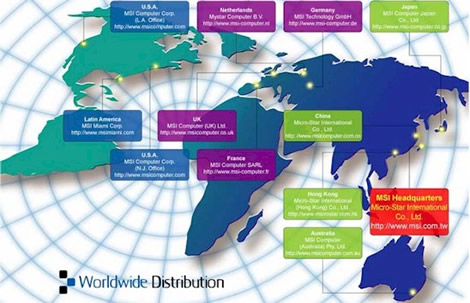
Our Future Outlook
To broaden our global market and to build a good image, we keep striving on marketing promotions, for example, posting advertisement on some reputed media, releasing news information, improving product box design, holding many promotion activities and attending all important PC exhibitions in the world.
MSI™ pledges to further its competitive advantage in the post-PC era. In fact, we've set our sights on becoming one of the top three mainboard manufacturers in the world.
Apart from developing the mainboard, graphics card, server/workstation, optical storage device and barebone, MSI™ has also introduced the IA and communication products, including WebPad, Soho-Router, Mega Stick, Tablet PC and other new products to bridge the transition to the post-PC world. MSI™ adopts a diversified business model, and is transforming itself into a leader in the Information Appliance age.
Together, we are entering a greatly-accelerated world. Let MSI™ be the first to welcome you into this exciting new Digital Universe!
As we could see they have a large network all over the world as well as some impressive production facilities. You may read more about their company at http://www.msi.com.tw
Drive specifications:
These are the specifications of this drive, found at their webpage:
DVD±R / ±RW Writer
DVD+R / DVD+RW: 8x4x
DVD-R / DVD-RW / DVD-ROM: 8x4x12x
CD-R / CD-RW / CD-ROM: 40x24x40x
8x DVD+R and 8x DVD-R High-Speed Writing
Backup your important data with either DVD+R or DVD-R high-speed disc.
ABS (Anti-Bumping System) Tech.
ABS Technology absorbs shock and reduces vibrations, making reading and writing of discs more accurate.
HD-BURN (High Density Burn)
The writing technology can record twice the capacity of specified CD-R discs.
Live Update 3
On-line upgrade BIOS, Driver and utility for your MSI products. Now supporting MSI Motherboard, VGA, OSD, MEGA PC and so on.
Specifications
'? 8x DVD+R writing / 4x DVD+RW rewriting
'? 8x DVD-R writing / 4x DVD-RW rewriting / 12x DVD-ROM reading
'? 40x CD-R writing / 24x CD-RW rewriting / 40x CD-ROM reading
'? BURN-Proof™ prevents buffer underrun and minimizes recording failures
'? Supported over-burn feature
'? Supported 99 (870MB) or 90min (800MB) CD-R disc
'? Supported 8cm or 12cm disc diameter
'? 2MB internal buffer
'? Enhanced IDE/ATAPI interface
'? PIO Mode 4, DMA Mode 2 and UDMA Mode 2
'? Horizontal and vertical operation
'? Supported optimum power control
'? Supported DVD+R write speed at 2.4x, 4x and 8x
'? Supported DVD+RW write speed at 2.4x and 4x
'? Supported DVD-R write speed at 1x, 2x, 4x and 8x
'? Supported DVD-RW write speed at 1x, 2x and 4x
'? Supported CD-R write speed at 4x, 8x, 16x, 24x, 32x and 40x
'? Supported CD-RW write speed at 4x, 8x, 12x, 16x and 24x
'? Supported HD-BURN CD-R write speed at 6x, 12x, 18x and 24x
Front Panel
Headphone Jack, Volume Knob, Emergency Eject Hole, LED Indicator (Writing: Red, Reading: Green), Play Button and Eject Button
Rear Panel
Self-Test Jumper, Digital Audio Connector, Analog Audio Connector, Configuration Jumper, IDE Interface Connector and +5 and +12 DC Volt Input Power Connector
Dimensions
146(W) x 41.7(H) x 183.3(D)mm w/o bezel
Mass Weight
< 1kg (Accessories not Included)
Operating Conditions
Temperature: 5 ~ 45°C
Temperature Gradient: 10°C/hr
Relative Humidity: 20 ~ 80%
Vibration: 0.1Grms acceleration (10~500Hz)
Shock: 2.0G (11ms, Half Sine Wave Write)
Shock: 5.0G (11ms, Half Sine Wave Read)
No Condensation
Retail Package
item
Quantity
DR8-A2 Writer
1
Multilanguage Quick Installation Guide
1
Ahead Nero Burning ROM + CyberLink PowerDVD Software CD
1
Sonic MyDVD + ShowBiz Software CD
1
Audio Cable
1
Screws
4
Minimun System Requirements
'? IBM® PC compatible Pentium® 1GHz or faster.
'? 128MB system memory.
'? 5GB free hard disc space for image recording, and 700MB for installing recording software.
'? Windows® XP/2000/Me/98SE system.
Caution
'? Do not use poor quality, deeply scratched or cracking discs that may break.
'? Do not move or shake drive while operating.
'? Do not write on a disc over its maximum allowed speed.
'? Warning: This is a RPC-II DVD-ROM drive, the number of times you may change regional code setting is limited to 4.
The specifications seem very good and it also offers some unique features like HD-BURN. There is only one thing we would like to put our finger at and that is the buffer size of only 2Mb. A larger buffer would be nice to survive minor data flow problems.
But let us continue this review and see how it really performs. First we will take a look at what we got.
What's inside the box?
Let us start out pretty easy with taking a look at what we got and what the box contained.

The drive we received was a retail drive that came in a nice looking box, but a nice box is not worth much '? so let us look at the content.

The bundle seems quite average; to make sure that we do not miss anything we list what we got below:
⋅ The drive itself
⋅ Nero express 6 and InCD 4 software installation CD
⋅ Sonic MyDVD installation CD
⋅ Quick installation guide
⋅ Screws
⋅ Audio cable
The software bundle seems good, but a thicker manual as well as some empty media would be nice.
Now it's time to take a look at the drive itself:

The MSI DR8-A2 is one of the few drives that still has the Play/Skip button, beside this the front is nice designed and has a slight curve near the lower edge. We have for sure seen other more boring front bezels than this one.

Our sample was produced in and has a production date of April 2004.

On the back of the drive there are from the left: some undocumented pins probably used for calibrating the drive at the factory, digital audio connector; analogue audio connector; pins and jumper to set the drive to cable select, slave or master; IDE connector, power connector.
Now, let us install the drive and check out the features and program bundle of this drive on the next page…
Test machine:
For this review we will be using a computer with the following configuration:
Hardware:
⋅ Motherboard: MSI Neo-FIS2R with Intel i875P chipset.
⋅ Processor: Intel Pentium 4 2,8GHz 800MHz FSB with Hyper Threading support.
⋅ RAM: 1Gb PC3500 DDR
⋅ GFX: ATI Radeon 9800 pro
⋅ Sound: SB Audigy 2
⋅ Hard disks: 2 x Hitachi Deskstar 7k250 160Gb S-ATA in RAID 0 on the i875P S-ATA RAID controller.
System set-up:
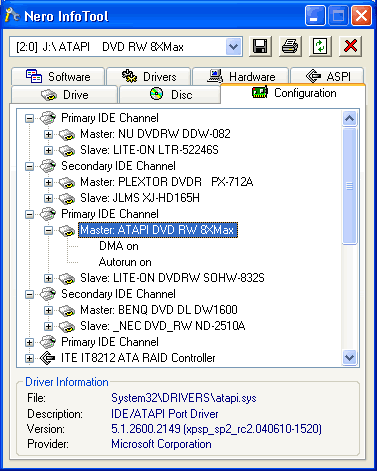
The MSI DR8-A2 was connected as Primary Master and identified itself as ATAPI DVD RW 8XMax. DMA (Direct Memory Access) and autorun was enabled for all devices.
Software:
Windows XP professional is installed on the computer along with Service Pack 2 for windows XP. We will be using the following software in this review:
⋅ Ahead Nero Burning ROM version 6.3.1.17
⋅ Ahead Nero CD/DVD Speed v3.12
⋅ Ahead Nero InfoTool v2.21
⋅ DVD-Identifier 3.4
⋅ K-Probe v2.4.2
Installation and supported features:
We quickly installed the drive without any problems and here is a screenshot from Nero info tool:
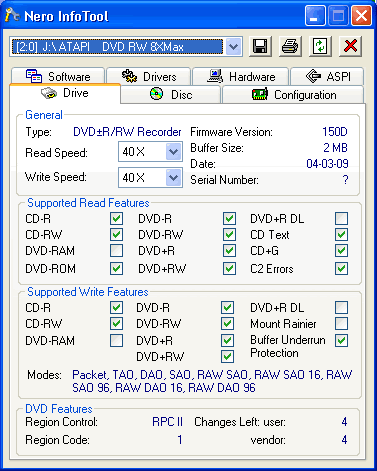
Our drive came shipped with firmware 140D, we updated the firmware version 150D for this review. The only drawbacks we could see are the inability to read DVD+R DL discs as well as a small buffer and the lack of Mount Rainier compatibility.
And another shot from Nero Burning ROM:
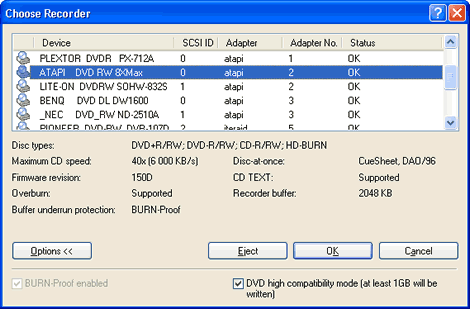
We do not really find anything alarming here, but Mount Rainier and a larger buffer would have been nice.
HD-BURN (High Density BURN).
To see what this technology offer we visited Sanyo's pages, and looked at how they presented it:
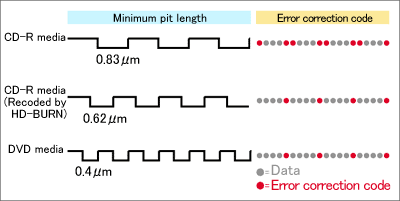
Secrets of CD-R/RW burning in double-density.
The methods generally used to achieve high-density are as follows:
- Shorten the minimum pit length.
- Reduce the track pitch.
- Expand the writing area on the disc.
- Improve efficiency of modulation method.
- Improve efficiency of error correction method.
HD-BURN is designed with the methods of 1,4, and 5 in consideration of using existing CD-R/RW disc and using CD for playback optical system and mechanism.
Among the methods above, it seems to be able to make the minimum pit length much shorter, however, it is shortened to the level in which the minimum pit observation level will not become too small and the read/write system configuration is made easy when replaying by normal replay-ONLY- pickup.
Besides, the error correction method has no problem with correction capability for the extensive improvement of its performance even though the correction codes are less than those of CD.
A disc written with the HD-BURN technology should be compatible with a DVD-player, if its firmware has been modified to allow reading of this type of media. Normal computer drives will not be able to read HD-BURN disc. HD-BURN also cannot be used to create audio discs with. This seems a bit scaring and we doubt there will be many drives able to read these HD-BURN discs. Let us do a test and see what results we could get. For this test we used Nero Burning ROM:
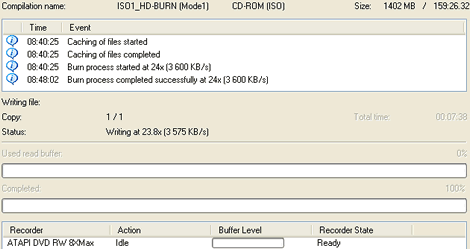
The MSI DR8-A2 wrote a full (1,4Gb) HD Disc in 7 minutes and 38 seconds. But let us see how fast it is to read the disc:
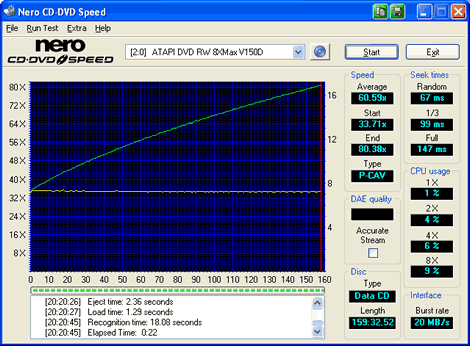
It read the disc at a speed that is the same as 80x CD-Reading speed. We tried several other drives too, including standalone DVD-Players. But none of these were able to read the disc. We will also like to mention that the drive is very picky on what media it likes for writing HD-BURN discs. Disc types that failed: Mitsubishi, Prodisc, Ritek, Plasmon, CMC Magnetics. The first disc we got working was a Moser Baer manufactured CD-R disc.
Included software:
Now it's time to look at the included software, and comment it if needed. Notice that we may not use the included software in our performance testing part of the review.
Nero OEM suite:
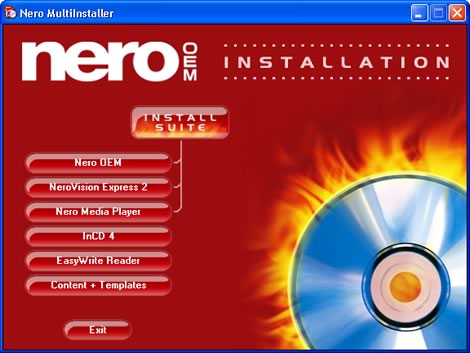
We guess that the Ahead program suite is not new to most of you; it contains programs for creating most types of CD/DVD discs. Packet writing program, media player etc. Our favourite writing program suite, and thus MSI gets a plus in our book for including it.
Sonic MyDVD:
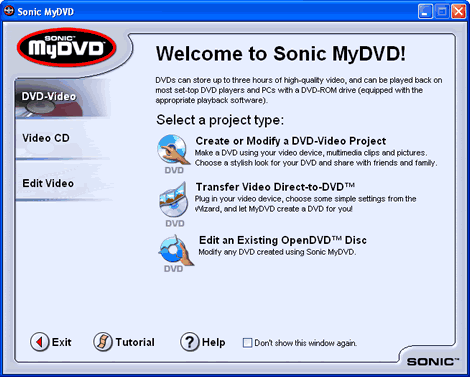
This is the opening window of Sonic MyDVD.
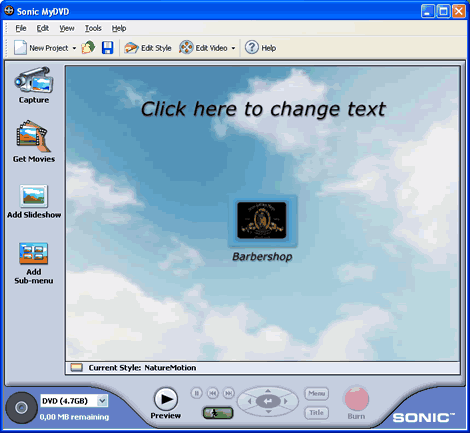
And this is the creation window.
Sonic MyDVD is one of the easier programs we have used when it comes to creating VCD and DVD movies. Although we have not used the program very long it seems like MSI made a good choice on including Sonic MyDVD.
Now that we have finished examining the drive and bundled programs '? let us head on to the next page, which is reading performance test…
Reading performance:
For these tests we will use Nero CD/DVD-Speed to read various CD and DVD's, including audio discs and DVD-media. As already mentioned in the introduction, this drive sports a specified read speed of 12X for DVD's and 40X for CD's.
Pressed discs:
For this test we used a pressed CD-ROM disc containing PlexTools v1.08 that is exactly 74 minutes long. Below you will see the produced result:
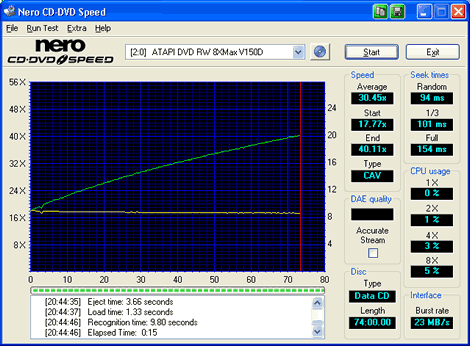
The MSI DR8-A2 reached 40x by a small margin, to see how this compares to other drives, look below:
|
Pressed |
Average |
Start |
End |
Seek |
Seek |
Seek |
|
Plextor |
31.40x |
18.48x |
41.45x |
98ms |
116ms |
175ms |
|
NEC |
31.00x |
17.85x |
41.05x |
104ms |
114ms |
166ms |
|
Pioneer |
30.86x |
18.36x |
40.76x |
122ms |
142ms |
281ms |
|
NU |
32.36x |
18.56x |
42.70x |
114ms |
106ms |
159ms |
|
Lite-On |
30.56x |
17.92x |
40.26x |
93ms |
108ms |
183ms |
|
BenQ |
32.37x |
18.41x |
42.52x |
96ms |
112ms |
165ms |
|
BTC |
27.56x |
11.44x |
37.9x |
96ms |
110ms |
169ms |
|
Philips |
32.47x |
18.38x |
42.84x |
94ms |
112ms |
161ms |
|
MSI |
30.45x |
17.77x |
40.11x |
94ms |
101ms |
154ms |
The MSI DR8-A2 came out as the slowest reader, but it has some impressive seek times beating all the other drives in that area.
CD-Recordable Discs:
For this test we made a copy of the original PlexTools v1.08 CD. The disc we used was a Verbatim 48X certified CD-R disc manufactured by Mitsubishi Chemicals Corporation.
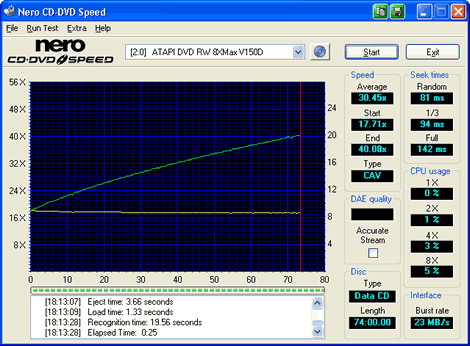
Again a good result, look below for a comparison table.
|
CD-R |
Average |
Start |
End |
Seek |
Seek |
Seek |
|
Plextor |
31.48x |
18.83x |
41.37x |
95ms |
111ms |
164ms |
|
NEC |
30.77x |
17.92x |
40.61x |
113ms |
115ms |
166ms |
|
Pioneer |
31.24x |
18.26x |
41.21x |
123ms |
143ms |
282ms |
|
NU |
32.34x |
18.48x |
42.65x |
93ms |
103ms |
154ms |
|
Lite-On |
30.87x |
18.16x |
40.74x |
107ms |
126ms |
207ms |
|
BenQ |
32.35x |
18.43x |
43.89x |
94ms |
105ms |
157ms |
|
BTC |
32.33x |
18.83x |
42.69x |
91ms |
100ms |
169ms |
|
Philips |
32.44x |
18.49x |
42.76x |
89ms |
100ms |
152ms |
|
MSI |
30.45x |
17.71x |
40.08x |
81ms |
94ms |
142ms |
Same here as well, it came out as the slowest drive, but on the other side it has some fantastic seek times.
CD-ReWritable discs:
Again we made a copy of the original PlexTools v1.08 disc, this time we used a Verbatim High Speed (10X) CD-RW disc made by Mitsubishi Chemicals Corporation.
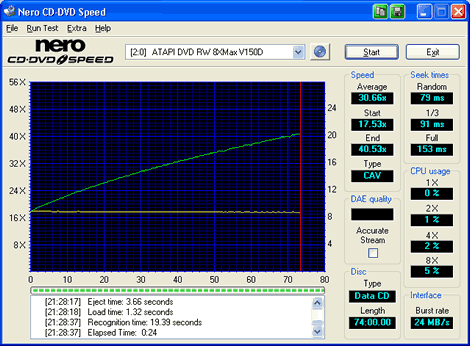
The drive reads CD-RW discs at full 40x. The result seems to be perfect, let us compare it to other drives below.
|
CD-RW |
Average |
Start |
End |
Seek |
Seek |
Seek |
|
Plextor |
31.46x |
18.47x |
41.55x |
109ms |
116ms |
183ms |
|
NEC |
26.14x |
14.96x |
34.64x |
120ms |
124ms |
187ms |
|
Pioneer |
25.55x |
14.77x |
33.87x |
128ms |
149ms |
291ms |
|
NU |
32.98x |
18.57x |
43.72x |
101ms |
115ms |
172ms |
|
Lite-On |
25.40x |
14.68x |
33.66x |
106ms |
138ms |
209ms |
|
BenQ |
32.98x |
18.41x |
43.77x |
97ms |
107ms |
169ms |
|
BTC |
26.87x |
15.40x |
35.61x |
100ms |
109ms |
197ms |
|
Philips |
32.84x |
18.52x |
43.75x |
106ms |
120ms |
173ms |
|
MSI |
30.66x |
17.53x |
40.53x |
79ms |
91ms |
153ms |
Pretty good result, and the seek times is a lot better than for the other drives.
Audio '? Digital Audio Extraction:
To test the digital audio extraction performance of the MSI DR8-A2, we again used Nero CD/DVD-Speed to measure the transfer rate. The audio disc we used is slightly larger than the disc used for the other tests, to be exact it's about 78 minutes long (77:56:57).
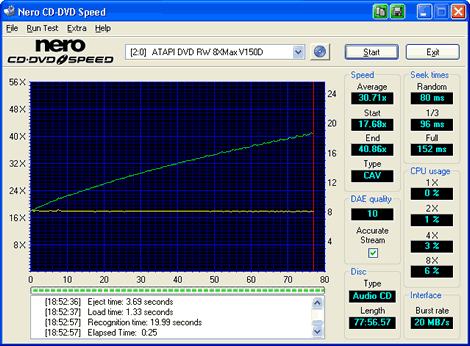
The drive had no problems with reading the audio disc at full speed and everything seems good, so let us compare the result with other drives:
|
Audio |
Average |
Start |
End |
Seek |
Seek |
Seek |
|
Plextor |
31.84x |
18.90x |
41.98x |
97ms |
117ms |
181ms |
|
NEC |
25.55x |
15.00x |
34.37x |
122ms |
117ms |
177ms |
|
Pioneer |
31.31x |
18.03x |
42.01x |
122ms |
148ms |
292ms |
|
NU |
32.84x |
18.49x |
43.61x |
92ms |
106ms |
158ms |
|
Lite-On |
31.02x |
17.83x |
41.09x |
108ms |
138ms |
214ms |
|
BenQ |
32.87x |
18.46x |
43.49x |
94ms |
108ms |
162ms |
|
BTC |
32.79x |
18.83x |
43.43x |
90ms |
108ms |
167ms |
|
Philips |
32.96x |
18.62x |
43.66x |
91ms |
104ms |
157ms |
|
MSI |
30.71x |
17.68x |
40.86x |
80ms |
96ms |
152ms |
Still a bit behind the other drives, but guess what? The seek times is again perfect.
Advanced audio '? DAE quality test:
Before we move on to testing DVD read speeds we will take a last audio test, this time we used the 'Advanced DAE Quality Test" feature in CD-Speed.
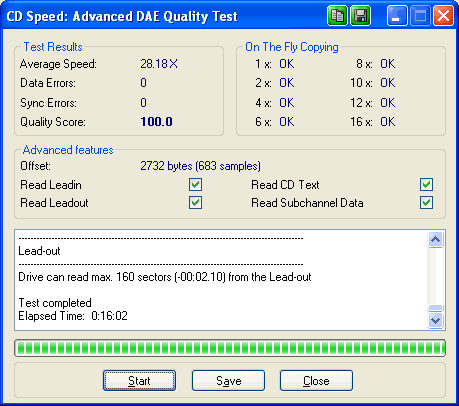
The MSI DR8-A2 did very well and came out with perfect scores, it do also support all extra-features.
DVD reading performance:
Again we will use Nero CD-Speed to measure the reading performance, this time for various types of DVD discs. The drive should read pressed single layer DVD-discs at 12X.
DVD '? DVD-Video:
For our DVD reading performance tests we are going to start with single and dual layered DVD video discs. While only 1X speed is required to watch DVD movies, it's useful to be able to read the discs at higher speeds if you're going to extract (rip) the content of the disc to your hard drive.
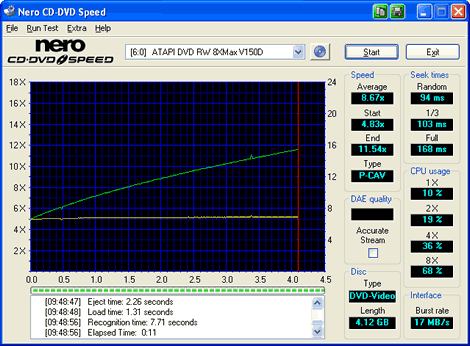
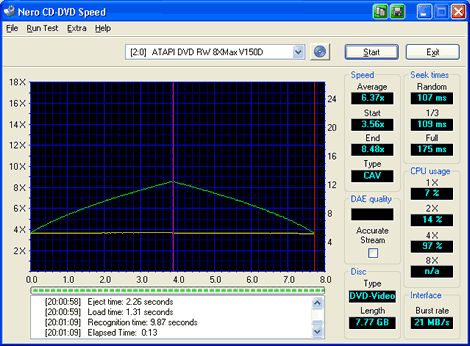
As we can see, this drive reads single layer DVD-Video discs at almost 12x speed and dual layer DVD-Video discs at 8x speed. How this compares to other drives may be seen in the table below.
|
DVD |
Average |
Start |
End |
Average |
Start |
End |
|
Plextor |
9.01x |
5.00x |
12.04x |
6.03x |
3.37x |
8.03x |
|
NEC |
3.76x |
2.06x |
5.03x |
3.42x |
1.83x |
4.56x |
|
Pioneer |
3.87x |
2.20x |
5.16x |
3.56x |
2.21x |
5.22x |
|
NU |
4.59x |
2.57x |
6.13x |
4.24x |
2.37x |
5.65x |
|
Lite-On |
9.15x |
5.18x |
12.18x |
6.30x |
3.54x |
8.39x |
|
BenQ |
9.19x |
5.10x |
12.28x |
6.02x |
3.36x |
8.05x |
|
BTC |
4.58x |
2.59x |
6.10x |
4.80x |
2.69x |
6.40x |
|
Philips |
9.20x |
5.13x |
12.01x |
6.03x |
3.37x |
8.03x |
|
MSI |
8.67x |
4.83x |
11.54x |
6.37x |
3.56x |
8.48x |
For single layer discs it's pretty fast, but not the fastest, but for dual layer discs it very fast and is beating all the other drives. It's also nice to see that the drive do not have any speed limits for reading DVD-Video discs, like some competitors have.
DVD - DVD+R(W):
For this test we used a Taiyo Yuden 4X DVD+R and a Ricoh 4X DVD+RW with about 4,4Gb of data. Below are the results:
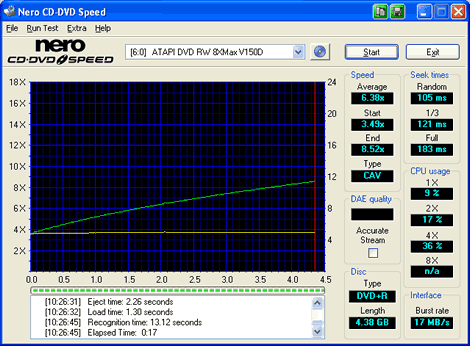
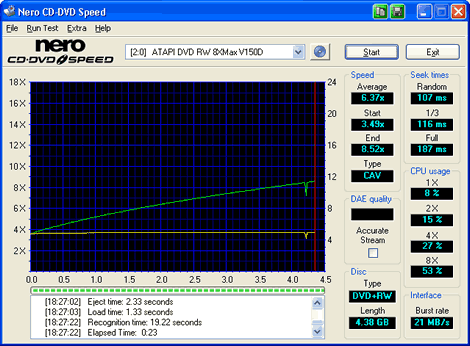
The reading speed was locked to 8x for DVD+R and DVD+RW. That is pretty normal for most new drives.
|
DVD+R |
Average |
Start |
End |
Average |
Start |
End |
|
Plextor |
6.05x |
3.33x |
8.10x |
6.07x |
3.34x |
8.11x |
|
NEC |
5.97x |
3.27x |
7.99x |
5.98x |
3.29x |
7.99x |
|
Pioneer |
6.28x |
3.48x |
8.40x |
6.08x |
3.48x |
8.23x |
|
NU |
6.24x |
3.42x |
8.36x |
6.25x |
3.43x |
8.36x |
|
Lite-On |
6.14x |
3.39x |
8.23x |
6.18x |
3.43x |
8.26x |
|
BenQ |
6.25x |
3.41x |
8.37x |
6.25x |
3.41x |
8.35x |
|
BTC |
6.17x |
3.40x |
8.25x |
4.74x |
2.63x |
6.34x |
|
Philips |
6.26x |
3.41x |
8.39x |
6.27x |
3.43x |
8.39x |
|
MSI |
6.38x |
3.49x |
8.52x |
6.37x |
3.49x |
8.52x |
It came out as the fastest drive we have tested so far, which is pretty nice.
DVD '? DVD-R/RW:
For this test we used a Taiyo Yuden 4X DVD-R disc and a Verbatim 2X DVD-RW disc filled with about 4,4Gb of data. Our test results are found below:
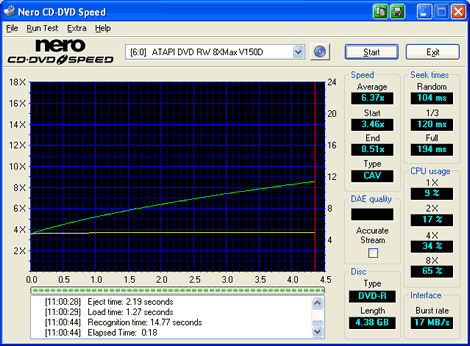
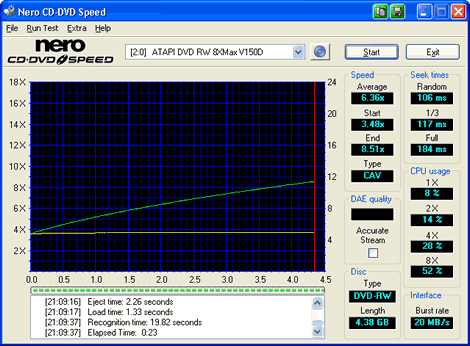
There are hardly any differences compared to reading the DVD+R/RW discs.
|
DVD-R |
Average |
Start |
End |
Average |
Start |
End |
|
Plextor |
6.00x |
3.37x |
8.04x |
6.06x |
3.34x |
8.11x |
|
NEC |
5.99x |
3.30x |
8.00x |
5.98x |
3.29x |
8.00x |
|
Pioneer |
6.27x |
3.51x |
8.38x |
6.25x |
3.49x |
8.23x |
|
NU |
6.27x |
3.42x |
8.65x |
6.25x |
3.40x |
8.47x |
|
Lite-On |
6.19x |
3.43x |
8.27x |
6.14x |
3.40x |
8.22x |
|
BenQ |
6.26x |
3.40x |
8.41x |
6.24x |
3.38x |
8.35x |
|
BTC |
6.27x |
3.45x |
8.38x |
4.68x |
2.58x |
6.27x |
|
Philips |
6.27x |
3.43x |
8.38x |
6.26x |
3.41x |
8.36x |
|
MSI |
6.37x |
3.46x |
8.51x |
6.36x |
3.48x |
8.51x |
Again it's the fastest drive, very good!
Overall thoughts:
Overall the drive did pretty well in our reading tests, it wasn't the fastest drive in all tests, but it has proven to be a stable reader for all types of discs, and coupled with some amazing seek times we are quite pleased with it.
But now it's time to head on to a more interesting part: Writing CD-R and CD-RW discs…
The specifications of the MSI DR8-A2 state that the drive is able to write CD-R discs at 40x. Let us find out how the drive really performs in speed and quality.
Writing Data CD-R discs:
Let us first take a look at the CD-R write technology used by the MSI DR8-A2:
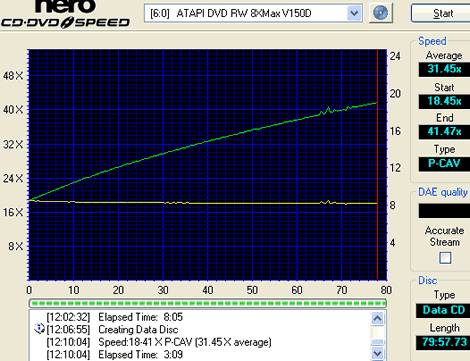
As we could see the MSI DR8-A2 uses CAV (Constant Angular Velocity) to write at its rated speed of 40x. This gives an average speed of 31.45x. Seems to be about average for 40x recorders. Two drives for comparison is found below.
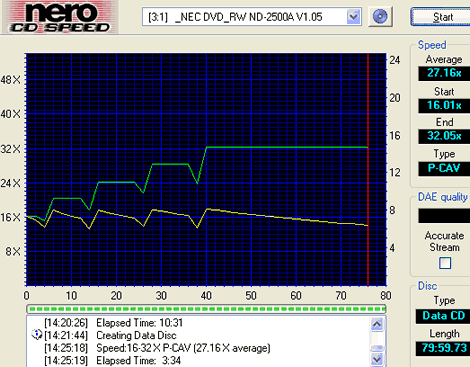
The NEC ND-2500A uses Z-CLV, (Zone-Constant Linear Velocity), to write at its maximum speed of 32X. The drive wrote the last zone at 32X and this gives an average speed of 27.16x.
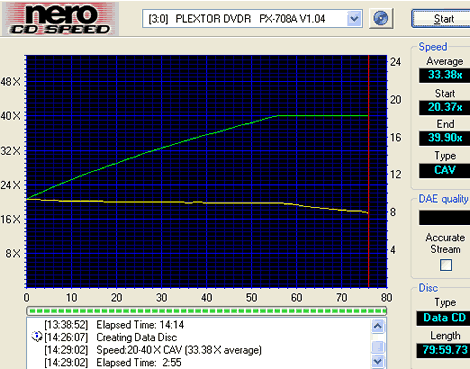
As we could see the Plextor PX-708A uses P-CAV (Partial-Constant Angular Velocity) writing strategy to reach it rated speed of 40X. This gives an average speed of 33.38x.
And as a last test we wrote a disc containing 700Mb using Nero Burning ROM software. Writing method used is DAO (Disc At Once), and the disc is set up as a non-multisession disc with 'finalize disc" enabled.
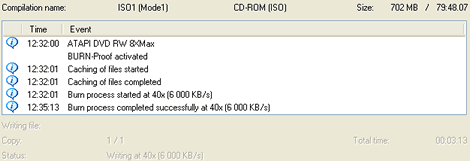
The MSI DR8-A2 used 3 minutes and 13 second to write the disc at 40x. Let us see how this compares to other drives;
|
CD-R |
Supported |
Write |
Start |
End |
Average |
Write |
Write |
|
Plextor |
40x |
P-CAV |
20.37x |
39.90x |
33.38x |
2m:55s |
2m:58s |
|
NEC |
32x |
Z-CLV |
16.01x |
32.05x |
27.16x |
3m:34s |
3m:43s |
|
Pioneer |
24x |
Z-CLV |
16.05x |
24.38x |
22.47x |
4m:18s |
4m:21s |
|
NU |
40x |
CAV |
18.20x |
41.11x |
31.15x |
3m:01s |
3m:2s |
|
Lite-On |
40x |
CAV |
18.60x |
41.78x |
31.67x |
3m:01s |
3m:3s |
|
BenQ |
24x |
P-CAV |
14.77x |
24.39x |
22.92x |
4m:00s |
4m:3s |
|
BTC |
40x |
CAV |
18.86x |
42.44x |
32.16x |
3m:03s |
3m:5s |
|
Philips |
24x |
P-CAV |
13.43x |
24.55x |
23.05x |
3m:59s |
4m:1s |
|
MSI |
40x |
CAV |
18.45x |
41.47x |
31.45x |
3m:9s |
3m:13s |
The MSI DR8-A2 is a few seconds slower than the other 40x writers, but we guess you could wait those extra few seconds?
Write Quality:
We will test CD-R discs from a total of 7 different CD-R manufacturers. To really measure the write speed, we used the 'create data CD" function in Nero CD-Speed. The discs were written at the maximum speed that the drive supports. For the quality test, we used K-Probe 2 which is a tool developed by a Lite-On Employee. It runs under Windows and works with drives made by Lite-On. Also note that different drives and different reading speeds may affect the results obtained when scanning the discs. We used a Lite-On LTR-52246S drive with firmware 6S0F and scanned the discs at 48X speed.
A written CD-R disc will always have some C1 errors; C1 errors are easily corrected by the drive's error correction capabilities. The next level of errors is C2, while C2 errors could also be corrected by most drive's error correction capabilities; they are not wanted on a good quality disc. A good disc should not contain any C2 errors, and preferably have an average C1 error amount of below 2.0 for the best discs, or at least below 10.0 average for good quality discs. After C2 errors there are only un-correctable errors that will make a disc unusable.
Why wait any longer? Below are the obtained results:
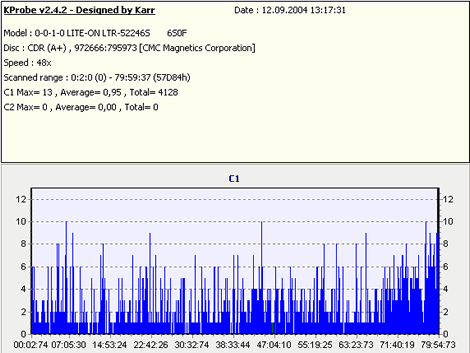
| Brand: | Memorex, thanks to Memorex for providing it. |
| Manufacturer: | CMC Magnetics |
| Code: | 97m26s66f |
| Disc Type: | CD-R |
| Recording Layer: | Dye Type 6: Short Strategy (Phthalocyanine) |
| Capacity: | 79:59.73 (703MB) |
| Certified Speed: | 48x |
| Write Speed: | 40x |
| Write Time: | 3m:13s |
| C1 Average/Sec: | 0.95 |
| C2 Average/Sec: | 0.0 |
CMC Magnetics is not known for making the best CD-R discs but the MSI DR8-A2 performed very good with them.
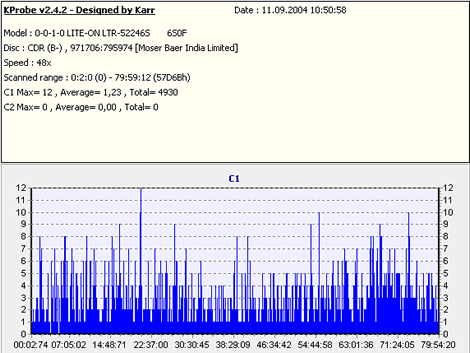
| Brand: | MMORE |
| Manufacturer: | Moser Baer India |
| Code: | 97m17s06f |
| Disc Type: | CD-R |
| Recording Layer: | Dye Type 6: Short Strategy (Phthalocyanine) |
| Capacity: | 79:59.74 (703MB) |
| Certified Speed: | 52x |
| Write Speed: | 40x (slowed down to 32x near the end) |
| Write Time: | 3m:17s |
| C1 Average/Sec: | 1.23 |
| C2 Average/Sec: | 0.0 |
Very good, should not cause you any trouble.
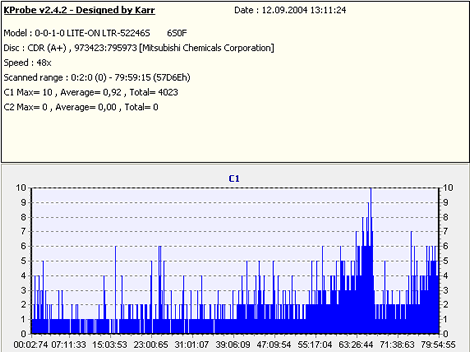
| Brand: | Verbatim Data Life Plus |
| Manufacturer: | Mitsubishi |
| Code: | 97m34s23f |
| Disc Type: | CD-R |
| Recording Layer: | Dye Type 3: Long Strategy (Cyanine or AZO) |
| Capacity: | 79:59.73 (703MB) |
| Certified Speed: | 48x |
| Write Speed: | 40x '? but slowed down to 32x near the end |
| Write Time: | 3m:23s |
| C1 Average/Sec: | 0.92 |
| C2 Average/Sec: | 0.0 |
No problems here either.
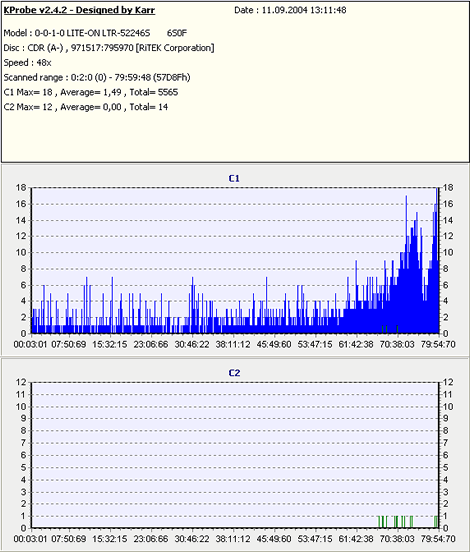
| Brand: | That's Write - Thanks to That's Write for providing it. |
| Manufacturer: | Ritek (JS Dye) |
| Code: | 97m15s17f |
| Disc Type: | CD-R |
| Recording Layer: | Dye Type 7: Short Strategy (Phthalocyanine) |
| Capacity: | 79:59.70 (703MB) |
| Certified Speed: | 48x |
| Write Speed: | 40x '? but slowed down to 32x near the end |
| Write Time: | 3m:18s |
| C1 Average/Sec: | 1.49 |
| C2 Average/Sec: | 0.0 |
A bit high error level near the end, even a few C2 errors which is not so good.
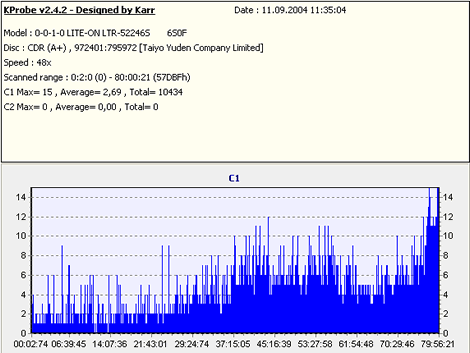
| Brand: | Miflop Extreme '? Thanks to Miflop for providing it |
| Manufacturer: | Taiyo Yuden |
| Code: | 97m24s01f |
| Disc Type: | CD-R |
| Recording Layer: | Dye Type 1: Long Strategy (Cyanine or AZO) |
| Capacity: | 79:59.72 (703MB) |
| Certified Speed: | 48x |
| Write Speed: | 40x |
| Write Time: | 3m:09s |
| C1 Average/Sec: | 2.69 |
| C2 Average/Sec: | 0.0 |
Pretty good, but we have definitively seen it better with TY media. But there is no reason to worry as the error level is still very low.
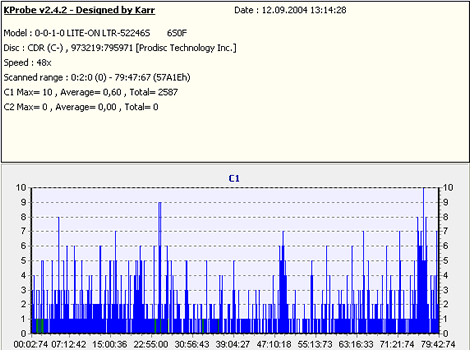
| Brand: | Samsung |
| Manufacturer: | Prodisc |
| Code: | 97m32s19f |
| Disc Type: | CD-R |
| Recording Layer: | Dye Type 9: Short Strategy (Phthalocyanine) |
| Capacity: | 79:59.72 (703MB) |
| Certified Speed: | 52x |
| Write Speed: | 40x |
| Write Time: | 3m:10s |
| C1 Average/Sec: | 0.60 |
| C2 Average/Sec: | 0.0 |
Another very good result, we could easily recommend these discs.
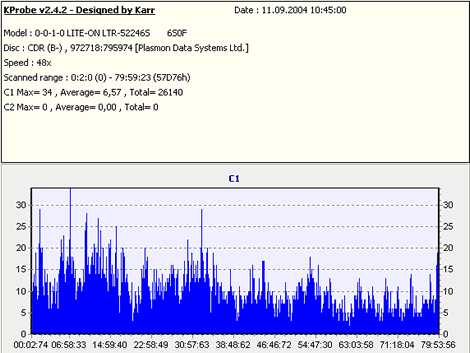
| Brand: | Samsung |
| Manufacturer: | Plasmon Data Systems, Ltd. |
| Code: | 97m27s18f |
| Disc Type: | CD-R |
| Recording Layer: | Dye Type 8: Short Strategy (Phthalocyanine) |
| Capacity: | 79:59.74 (703MB) |
| Certified Speed: | 48x |
| Write Speed: | 40x |
| Write Time: | 3m:08s |
| C1 Average/Sec: | 6.57 |
| C2 Average/Sec: | 0.0 |
We have found these Samsung CD-R discs, manufactured by Plasmon, to be of very low quality. And as we could see their C1 error count is a bit higher than for most other discs, but far from worryingly high, and there were no C2 errors. So all in all there should not be any problems in practical use.
CD-ReWritable:
The MSI DR8-A2 supports a CD ReWriting speed of 24x, let us see how this compares to other writers. Let us start with taking a look at the writing strategy it uses;
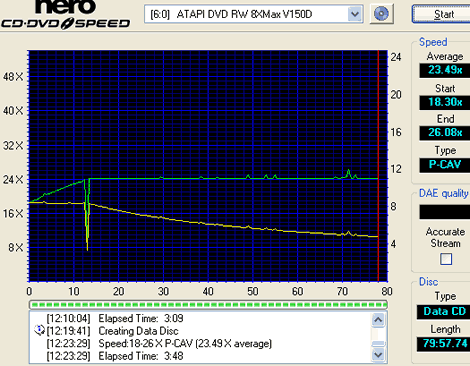
The MSI DR8-A2 uses P-CAV (Partial-Constant Angular Velocity) writing technology to write at 24X for CD-RW discs, the average speed is 23.49x. This again seems pretty average compared to other drives, below are some other drives for comparison.
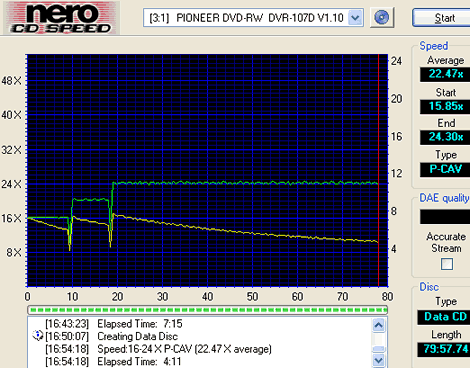
The Pioneer DVR-107D uses Z-CLV, (Zone-Constant Linear Velocity), to write at its rated speed of 24x, this gives an average speed of 22.47x.
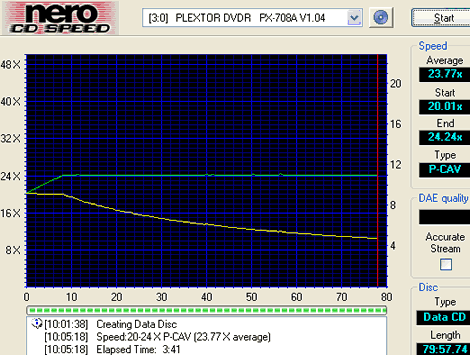
The Plextor PX-708A, with its P-CAV (Partial-Constant Angular Velocity) write speed of 24X for Ultra Speed CD-RW discs is among the faster writers due to its high starting speed of 20.01x.
And we did also write a disc in Nero Burning ROM, the compilation we made was 650Mb large and we wrote the disc with the Disc At Once write method.
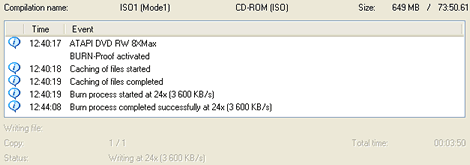
The MSI DR8-A2 used 3 minutes and 50 seconds for writing the disc at 24x, let us compare this to some other writers;
|
CD-RW |
Supported |
Write |
Start |
End |
Average |
Write |
Write |
|
Plextor |
24x |
P-CAV |
20.01x |
24.24x |
23.77x |
3m:41s |
3m:39s |
|
Lite-On |
24x |
P-CAV |
18.46x |
23.94x |
23.47x |
3m:58s |
3m:46s |
|
NEC |
16x |
CLV |
16.02x |
16.03x |
16.02x |
5m:28s |
5m:12s |
|
Pioneer |
24x |
Z-CLV |
15.85x |
24.30x |
22.47x |
4m:11s |
4m:1s |
|
NU |
24x |
P-CAV |
18.21x |
24.60x |
23.47x |
3m:47s |
3m:33s |
|
Lite-On |
24x |
Z-CLV |
16.04x |
24.09x |
22.63x |
4m:00s |
3m:49s |
|
BenQ |
10x |
CLV |
9.95x |
10.18x |
9.92x |
8m:33s |
7m:58s |
|
BTC |
24x |
P-CAV |
18.74x |
24.02x |
23.56x |
3m:54s |
3m:42s |
|
Philips |
10x |
CLV |
9.95x |
10.20x |
9.93x |
8m:33s |
7m:59s |
|
MSI |
24x |
P-CAV |
18.30x |
24.04x |
23.43x |
4m:03s |
3m:50s |
Again there is a few seconds between the MSI DR8-A2 and the fastest competitors, but nothing that should annoy you in practical use. Let us now take a look at the CD-ReWriting quality. We again used K-Probe and same testing procedure as with the CD-R discs.
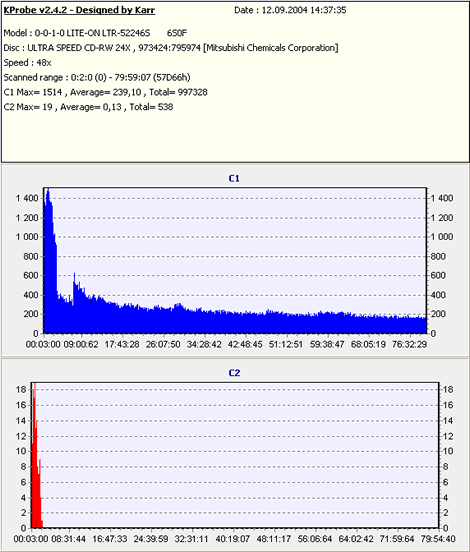
| Brand: | Verbatim Data Life Plus |
| Manufacturer: | CMC Magnetics, but with Mitsubishi dye and ATIP |
| Code: | 97m34s24f |
| Disc Type: | US CD-RW |
| Recording Layer: | Dye Type 4: Long Strategy (Phase Change) |
| Capacity: | 79:59.74 (703MB) |
| Certified Speed: | 24x |
| Write Speed: | 24x |
| Write Time: | 3m:49s |
| C1 Average/Sec: | 239.10 |
| C2 Average/Sec: | 0.13 |
The result is not that good; we have a nasty error spike at the beginning which may cause trouble. Room for improvement MSI!
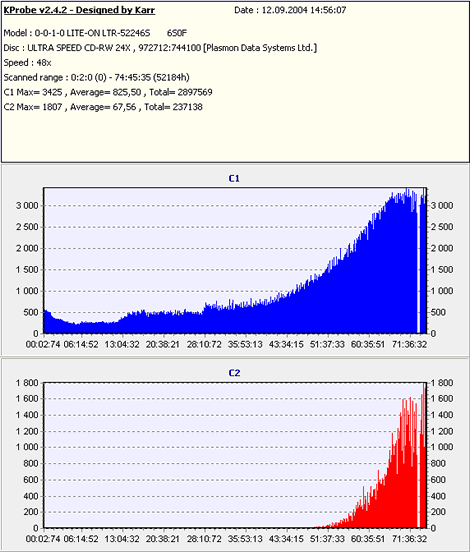
| Brand: | That's Write |
| Manufacturer: | Plasmon data systems |
| Code: | 97m27s12f |
| Disc Type: | US CD-RW |
| Recording Layer: | Dye Type 2: Long Strategy (Phase Change) |
| Capacity: | 74:41.00 (656MB) |
| Certified Speed: | 24x |
| Write Speed: | 24x |
| Write Time: | 3m:40s |
| C1 Average/Sec: | 825.50 |
| C2 Average/Sec: | 67.56 |
Low quality discs, and as we could see the amount of C1 errors is sky high and there is also a lot of C2 errors. Probably needless to say '? but the last part of the disc is unreadable.
Summary:
For CD-Writing it's pretty good and most discs written had a low amounts of errors, very good and it gets a plus in our book. But for CD-RW on the other side '? it get a minus in our book since both discs had too high error levels.
But after all, it's a DVD-Writer, so head on to next page and read about DVD-Writing performance and DVD media compatibility…
The specifications of this drive tell us that it should write DVD+R discs at 8x and DVD-R discs at 8X speed. In this part we will measure the write time for various types of DVD+/-R(W) discs. We do also focus on write quality and media compatibility.
DVD-Writing performance:
We will start with taking a look at the writing strategy used and compare it to other drives;
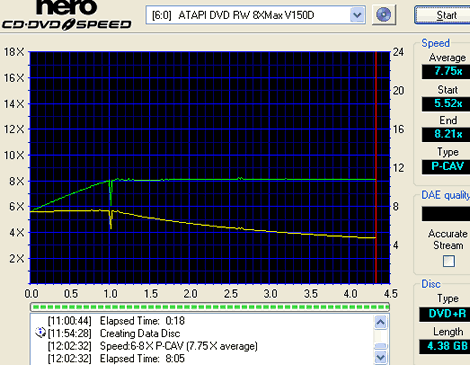
The above image shows an 8x DVD+R disc written at 8x.
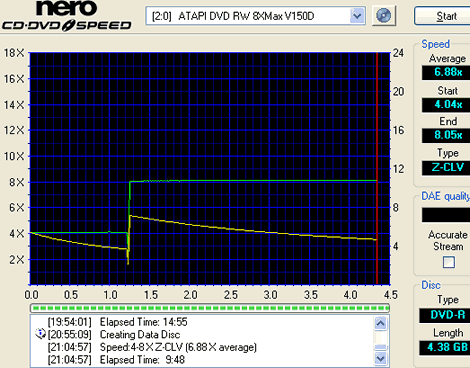
The above image shows an 8x DVD-R disc written at 8x. Some 4x DVD+R disc will also be written at 8x using the two zoned Z-CLV strategy shown above.
The MSI DR8-A2 uses P-CAV (Partial-Constant Angular Velocity) to write 8x DVD+R media at 8x, but 8x DVD-R media as well as some 4x media written at 8x is written using Z-CLV, (Zone-Constant Linear Velocity) technology. This means it's among the faster drives for writing 8x DVD+R discs at 8x and uses just over 8 minutes to write the disc. But for DVD-R it's quite slow since it uses a two zoned CLV writing mode where the first zone is written at slow 4x speed, total time used to write a DVD-R disc at 8x is close to 10 minutes making it one of the slower 8x drives for DVD-R media. Comparisons with two other drives are found below.
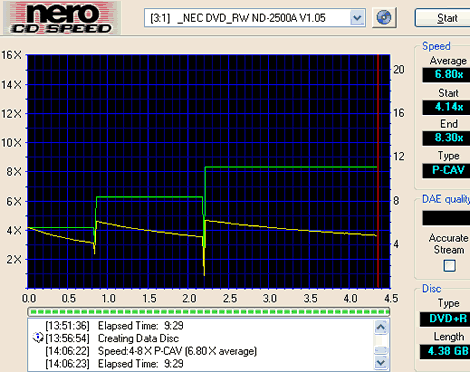
The NEC ND-2500A uses Z-CLV, (Zone-Constant Linear Velocity). The first zone from 0-0,8Gb is done at 4x speed, the next zone from 0,8Gb to 2,2Gb is done at 6x speed and the last zone from 2,2Gb to 4,4Gb is done at 8x. This gives an average speed of 6.80x. The speed is the same for both DVD-R and DVD+R discs.
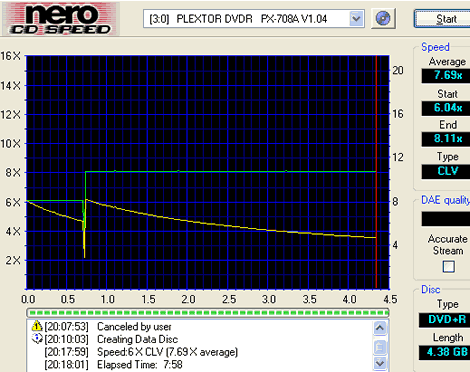
The Plextor PX-708A also uses Z-CLV, (Zone-Constant Linear Velocity). The first zone from 0-0,7Gb is done at 6x speed; the next zone from 0,7Gb to 4,4Gb is done at 8x speed. This gives an average speed of 7.69x.
Let us see how long time it needs to create a disc with Nero. We used Nero burning Rom to set up a new UDF/ISO compilation containing 4483Mb of data, and started the write process. We used the Disc-At-Once write method.
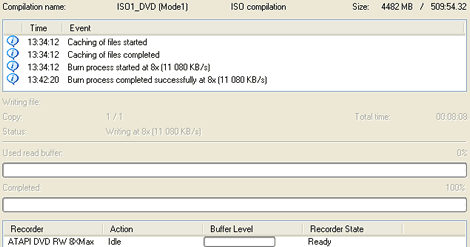
DVD+R
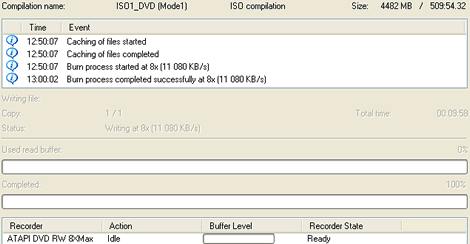
DVD-R
As we could see the MSI DR8-A2 used a bit over 8 minutes for the DVD+R disc and close to 10 minutes for the DVD-R disc, to see how this compares to other drives, look at the comparison table below.
|
8x |
Write |
Supported |
Start |
End |
Average |
Write |
Write Time |
|
Plextor |
Z-CLV |
8x +R |
6.04x |
8.11x |
7.69x |
7m:58s |
8m:01s |
|
4x '?R |
- |
- |
- |
- |
14m:57s |
||
|
NEC |
Z-CLV |
8x +R |
4.14x |
8.30x |
6.80x |
9m:29s |
9m:34s |
|
8x -R |
Same |
Same |
Same |
Same |
9m:30s |
||
|
Pioneer |
Z-CLV |
8x +R |
6.03x |
8.12x |
7.72x |
8m:30s |
8m:45s |
|
8x '?R |
Same |
Same |
Same |
Same |
8m:27s |
||
|
NU |
Z-CLV |
8x +R |
5.98x |
8.06x |
7.65x |
8m:00s |
8m:02s |
|
4x '?R |
- |
- |
- |
- |
14m:26s |
||
|
Lite-On |
Z-CLV |
8x +R |
3.95x |
8.06x |
7.39x |
8m:36s |
8m:40s |
|
8x -R |
3.95x |
8.04x |
7.05x |
9m:22s |
9m:29s |
||
|
BenQ |
Z-CLV |
8x +R |
4.61x |
8.07x |
7.44x |
8m:21s |
8m:26s |
|
4x '?R |
- |
- |
- |
- |
16m:13s |
||
|
BTC |
Z-CLV |
8x +R |
3.97x |
8.42x |
6.38x |
10m:17s |
10m:34s |
|
8x '?R |
Same |
Same |
Same |
Same |
10m:03s |
||
|
Philips |
Z-CLV |
8x +R |
5.16x |
8.04x |
7.55x |
8m:07s |
8m:20s |
|
MSI |
P-CAV |
8x +R |
5.51x |
8.06x |
7.74x |
8m:01s |
8m:8s |
|
8x -R |
4.04x |
8.05x |
6.88x |
9m:48s |
9m:58s |
As we could see the drive is among the faster drives for writing DVD+R at 8x, but among the slower drives for writing DVD-R at 8x. This is of course due to the different writing techniques it uses. Now it's time to take a look at the writing quality of the MSI DR8-A2.
Write quality:
You should first notice that this is not a scientific and professional way to test the discs. But according to our testing done in recent months, we would conclude that there is a clear link between the quality reported when scanning the disc and the playability of the disc in different devices. Also notice that different drives report different amounts of errors. K-Probe was designed to work with Lite-On DVD-Writers. So we recommend using a DVD-Writer from Lite-On, in this test we use a Lite-On SOHW-832S DVD-Writer, as already said; remember that scans done with a Lite-On DVD-ROM or Lite-On combo drive can't be compared with the results obtained with a Lite-On DVD-Writer. Also remember that different PI/PO ECC sum settings along with different reading speeds in K-Probe will affect the result, we use these settings; PI (Parity Inner) set to summarize 8 ECC blocks, PIF (Parity Inner Failueres) set to summarize 1 ECC block, reading speed: 4X CLV (Constant Linear Velocity). Setting the PI sum to 8 and the PIF sum to 1 will give a result that we may compare to the standards for DVD+R/RW and DVD-R/RW.
But what is a good scan? That is a discussion that we don't think will end soon, as different drives report different amount of errors, some players is more picky about media than others, and so on. But as a comparison we present you with a scan from two pressed DVD discs:
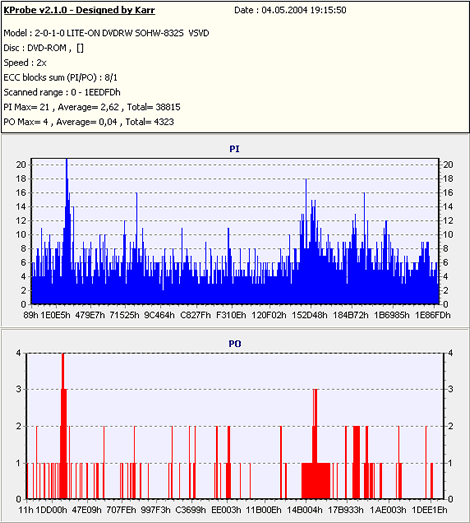
This scan shows the results from a pressed DVD-ROM disc (Baldurs Gate DVD-ROM).
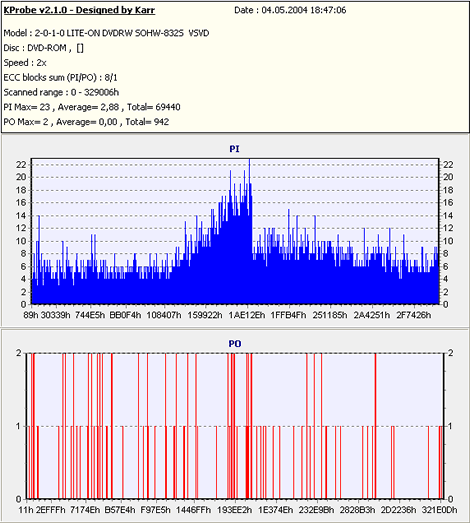
This scan shows the result from a pressed DVD-Video disk (Indiana Jones and the last crusade). Notice the error jump when shifting to the second layer (the error level actually drops from the end of the first layer to the beginning of the second layer).
If you read below you will see that both the pressed DVD-discs are well within the standards.
Download the ECMA 267 Standard for DVD-ROM, the ECMA 337 Standard for DVD+R/RW and the ECMA 338 Standard for DVD-R/RW at http://www.ecma-international.org if you want to look at the standards for yourself. Here is some data from the ECMA standards (same for DVD-ROM, DVD-R/RW and DVD+R/RW):
Random errors:
A row of an ECC Block that has at least 1 byte in error constitutes a PI error. In any 8
consecutive ECC Blocks the total number of PI errors before correction shall not exceed 280.
Here we see what a PI error is defined as a row in an ECC block having 1 byte or more containing errors. And that the sum of PI errors in 8 ECC blocks after each other should not exceed 280 PI errors.
But what is a row and what is an ECC block? Again we refer to the ECMA standards. We do not copy and paste everything but if interested look in the ECMA standards. A row is 182 bytes long where the last 10 bytes contain PI (Parity Inner) information. An ECC block is 208 rows long where the last 16 rows contain the PO (Parity Outer) information. This gives us a maximum possible PI error amount of 208 errors per block and for 8 blocks after each other this sum is of course 8 times higher giving a maximum possible amount of 1664 PI-8 errors. In practical use a disc with 1664 PI-8 errors is unreadable.
According to our tests the specified max PI-8 sum of 280 for good discs seems to be a good guideline, as some readers have problems reading discs when the PI-8 errors is over 300 and most players starts to have problems when the PI-8 error level reaches 600 or more.
But what are the PIF errors that K-Probe reports? They are Parity Inner Failures, meaning errors left after PI correction. Only the ECMA 337 standard describes the Parity Inner Failures. So how is a Parity Inner Failure defined? Here are what ECMA 337 states:
'If a row of an ECC Block as defined in 13.3 contains more than 5 erroneous bytes, the row is said to be 'PI-uncorrectable"."
In theory an ECC block may in the worst case have 208 PIF since every ECC block is 208 rows long. But the ECMA 337 standard goes further and specifies the max amount of accepted PI Failures (uncorrectable errors) allowed on a good disc:
'- In any ECC Block the number of PI-uncorrectable rows should not exceed 4."
This means that when the PIF sum is set to 1 the maximum error value should not exceed 4. The theoretical maximum value for PIF is 208 errors.
But what makes a disc unreadable? A POF (Parity Outer Failure) error will make the disc unreadable, but K-Probe does not display the POF's.
Notice that there are other aspects such as disc reflectivity, jitter, tracking errors and so on that also will affect the readability of a DVD disc '? but for this we do not have measuring equipment available.
And another note is that we have scanned the discs at 4X CLV speed, by lowering the speed to 2X(DVD-R/RW)/2.4X(DVD+R/RW) or 1X the amount of reported errors may drop on some discs. We scanned at 4X CLV due to lower speeds taking to much time.
To see if there is a connection between the reported amount of errors and readability of the discs we also include the reading curve from a JLMS XJ-HD165H DVD-ROM that is using a modified firmware and thus tries to read the discs at full 16x speed. Reading the discs at full 16x speed could almost be considered a 'torture" test and most discs will slow down near the end. Only the best of the best discs will be able to get a perfect reading curve, so our limit for good discs will be: A speed drop at the end is accepted, but the reading speed should not drop below 6x for longer periods (small dips below 6x is accepted).
Easier explanation on how to read the test results.
Maybe this got too technical, and you are wondering what to look for in Kprobe reports?
Use this as a guideline for good discs:
PI(Parity Inner): No larger areas on the disc should exceed 280 PI-8 errors, do not worry too much about high single spikes that exceed 280.
PIF(Parity Inner Failures): No larger areas on the disc should exceed 4 PIF-1 errors, do not worry too much about high single spikes that exceed 4.
And as always; lower is better 😉
And look at the reading curve, some slowdowns is expected with most media, but the reading speed should not drop below 6x for longer periods (small dips below 6x is accepted).
DVD+R media compatibility and write quality:
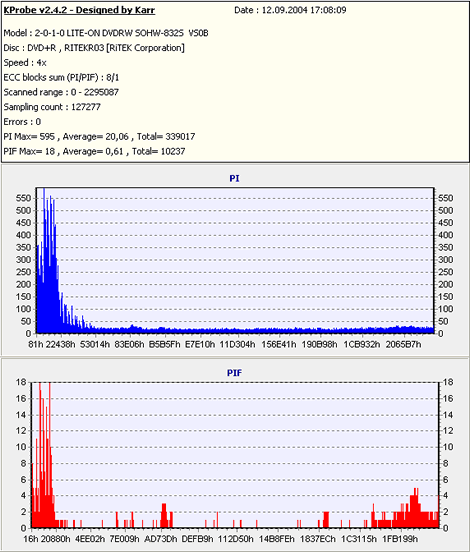
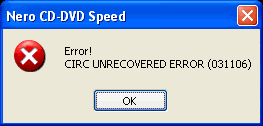
| Brand: | RiData '? thanks to RiData for providing it. |
| Manufacturer: | Ritek |
| Code: | RITEK R03 (Revision 001) |
| Disc Type: | DVD+R |
| Capacity: | 4483MB |
| Certified Speed: | 8x |
| Write Speed: | 8x (but slowed down to 4x very quick) |
| Write Time: | 13m:13s |
| PI-8 errors Average/Sec: | 20.06 |
| PI-8 uncorrectable errors( PO) Avg/Sec: | 0.61 |
| Brand: | Traxdata - Thanks to Conrexx for providing it. |
| Manufacturer: | Ritek |
| Code: | RITEK R03 (Revision 002) |
| Disc Type: | DVD+R |
| Capacity: | 4483MB |
| Certified Speed: | 8x |
| Write Speed: | 8x '? but slowed down to 4x near the end |
| Write Time: | 8m:17s |
| PI-8 errors Average/Sec: | 17.42 |
| PI-8 uncorrectable errors( PO) Avg/Sec: | 1.00 |
| Brand: | Verbatim DataLifePlus |
| Manufacturer: | Mitsubishi (Real Mitsubishi disc from ) |
| Code: | MCC 003 |
| Disc Type: | DVD+R |
| Capacity: | 4483MB |
| Certified Speed: | 8x |
| Write Speed: | 8x |
| Write Time: | 8m:10s |
| PI-8 errors Average/Sec: | 2.47 |
| PI-8 uncorrectable errors( PO) Avg/Sec: | 0.64 |
| Brand: | Datawrite |
| Manufacturer: | Prodisc |
| Code: | PRODISC R03 |
| Disc Type: | DVD+R |
| Capacity: | 4483MB |
| Certified Speed: | 8x |
| Write Speed: | 8x |
| Write Time: | 8m:11s |
| PI-8 errors Average/Sec: | 1.57 |
| PI-8 uncorrectable errors( PO) Avg/Sec: | 0.20 |
| Brand: | Platinum |
| Manufacturer: | Ricoh by Ritek |
| Code: | RICOHJPNR02 |
| Disc Type: | DVD+R |
| Capacity: | 4483MB |
| Certified Speed: | 8x |
| Write Speed: | 8x |
| Write Time: | 8m:12s |
| PI-8 errors Average/Sec: | 4.34 |
| PI-8 uncorrectable errors( PO) Avg/Sec: | 1.02 |
| Brand: | That's Write '? thanks to That's Write for providing it. |
| Manufacturer: | CMC Magnetics |
| Code: | CMC.MAG.E01 |
| Disc Type: | DVD+R |
| Capacity: | 4483MB |
| Certified Speed: | 8x |
| Write Speed: | 8x '? But slowed down to 4x a bit over mid-way on the disc. |
| Write Time: | 9m:44s |
| PI-8 errors Average/Sec: | 3.14 |
| PI-8 uncorrectable errors( PO) Avg/Sec: | 0.38 |
| Brand: | Philips |
| Manufacturer: | Philips by CMC Magnetics |
| Code: | PHILIPS.C08 |
| Disc Type: | DVD+R |
| Capacity: | 4483MB |
| Certified Speed: | 8x |
| Write Speed: | 8x |
| Write Time: | 8m:9s |
| PI-8 errors Average/Sec: | 0.84 |
| PI-8 uncorrectable errors( PO) Avg/Sec: | 0.06 |
| Brand: | That's |
| Manufacturer: | Taiyo Yuden |
| Code: | YUDEN000T02 |
| Disc Type: | DVD+R |
| Capacity: | 4483MB |
| Certified Speed: | 8x |
| Write Speed: | 8x '? but slowed down to 4x near the end |
| Write Time: | 8m:18s |
| PI-8 errors Average/Sec: | 2.99 |
| PI-8 uncorrectable errors( PO) Avg/Sec: | 0.02 |
| Brand: | BenQ |
| Manufacturer: | Daxon |
| Code: | DAXON.AZ2 |
| Disc Type: | DVD+R |
| Capacity: | 4483MB |
| Certified Speed: | 8x |
| Write Speed: | 8x |
| Write Time: | 8m:10s |
| PI-8 errors Average/Sec: | 20.24 |
| PI-8 uncorrectable errors( PO) Avg/Sec: | 0.09 |
| Brand: | Samsung |
| Manufacturer: | Opto Disc |
| Code: | OPTODISC.OR8 |
| Disc Type: | DVD+R |
| Capacity: | 4483MB |
| Certified Speed: | 8x |
| Write Speed: | 8x |
| Write Time: | 8m:8s |
| PI-8 errors Average/Sec: | 3.52 |
| PI-8 uncorrectable errors( PO) Avg/Sec: | 0.02 |
| Brand: | Prodye Video |
| Manufacturer: | Plasmon |
| Code: | Plasmon1C01 |
| Disc Type: | DVD+R |
| Capacity: | 4483MB |
| Certified Speed: | 8x |
| Write Speed: | 4x |
| Write Time: | 14m:52s |
| PI-8 errors Average/Sec: | 9.32 |
| PI-8 uncorrectable errors( PO) Avg/Sec: | 0.19 |
| Brand: | Fortis |
| Manufacturer: | Daxon with Sony tech. |
| Code: | SONY.D11 |
| Disc Type: | DVD+R |
| Capacity: | 4483MB |
| Certified Speed: | 8x |
| Write Speed: | 8x |
| Write Time: | 8m:11s |
| PI-8 errors Average/Sec: | 3.35 |
| PI-8 uncorrectable errors( PO) Avg/Sec: | 0.03 |
|
DVD+R |
Manufacturer |
Media code |
Certified |
Supported |
|
Traxdata |
Ritek |
RITEK.R04 |
16x |
4x |
|
Philips |
Daxon/Philips |
PHILIPS.C16 |
16x |
4x |
|
Norwaydisc.no |
Nanya |
NANYA.RJB |
8x |
4x |
|
Sky |
Unknown |
AML 002 |
8x |
4x |
None of the newer/unknown discs were supported at more than 4x '? but we hope a future firmware fix that.
Head on to next page and read about DVD-R compatibility and write quality as well as DVD+/-RW writing quality and speed...
DVD-R media compatibility and write quality:
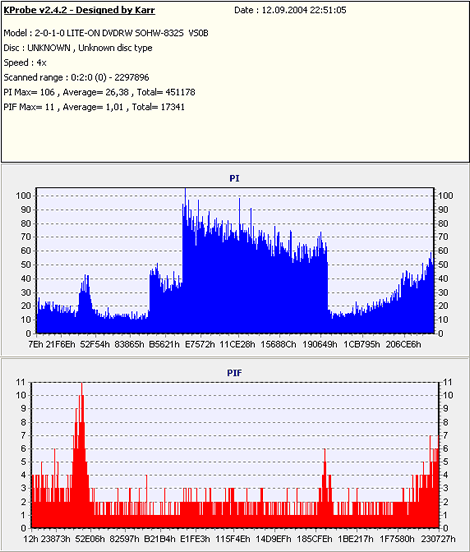
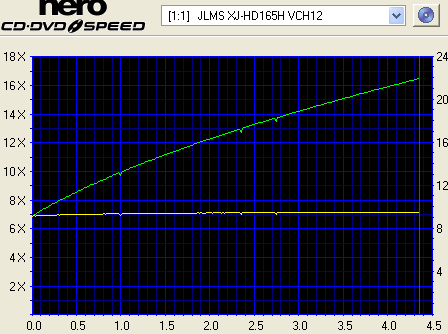
| Brand: | Verbatim Data Life Plus |
| Manufacturer: | Mitsubishi Chemicals |
| Code: | MCC02RG20 |
| Disc Type: | DVD-R |
| Capacity: | 4489MB |
| Certified Speed: | 8x |
| Write Speed: | 8x '? but slowed down to 4x a bit over mid-way. |
| Write Time: | 11m:49s |
| PI-8 errors Average/Sec: | 26.38 |
| PI-8 uncorrectable errors( PO) Avg/Sec: | 1.01 |
| Brand: | Traxdata '? Thanks to Conrexx for providing it. |
| Manufacturer: | Ritek |
| Code: | RITEKG05 |
| Disc Type: | DVD-R |
| Capacity: | 4489MB |
| Certified Speed: | 8x |
| Write Speed: | 8x (but slowed down to 4x near the end). |
| Write Time: | 10m:34s |
| PI-8 errors Average/Sec: | 61.0 |
| PI-8 uncorrectable errors( PO) Avg/Sec: | 1.20 |
| Brand: | MiFlop Extreme '? thanks to MiFlop for providing it. |
| Manufacturer: | Taiyo Yuden |
| Code: | TYG02 |
| Disc Type: | DVD-R |
| Capacity: | 4489MB |
| Certified Speed: | 8x |
| Write Speed: | 8x |
| Write Time: | 9m:51s |
| PI-8 errors Average/Sec: | 9.02 |
| PI-8 uncorrectable errors( PO) Avg/Sec: | 0.22 |
| Brand: | BenQ |
| Manufacturer: | Daxon '? but with Sony ADIP. |
| Code: | SONY08D1 |
| Disc Type: | DVD-R |
| Capacity: | 4489MB |
| Certified Speed: | 8x |
| Write Speed: | 8x |
| Write Time: | 9m:49s |
| PI-8 errors Average/Sec: | 166.20 |
| PI-8 uncorrectable errors( PO) Avg/Sec: | 59.48 |
| Brand: | Datawrite |
| Manufacturer: | Prodisc '? but with Fujifilm technology and ADIP. |
| Code: | FUJIFILM03 |
| Disc Type: | DVD-R |
| Capacity: | 4489MB |
| Certified Speed: | 8X |
| Write Speed: | 8X '? but slowed down to 4x near the end. |
| Write Time: | 11m:10s |
| PI-8 errors Average/Sec: | 52.15 |
| PI-8 uncorrectable errors( PO) Avg/Sec: | 9.29 |
| Brand: | Princo |
| Manufacturer: | Princo |
| Code: | PRINCO |
| Disc Type: | DVD-R |
| Capacity: | 4489MB |
| Certified Speed: | 4x |
| Write Speed: | 4x |
| Write Time: | 14m:51s |
| PI-8 errors Average/Sec: | 109.90 |
| PI-8 uncorrectable errors( PO) Avg/Sec: | 3.16 |
| Brand: | Mirror '? thanks to Miflop for providing it |
| Manufacturer: | Anwell Precision technology |
| Code: | AN31 |
| Disc Type: | DVD-R |
| Capacity: | 4489MB |
| Certified Speed: | 4x |
| Write Speed: | 4x |
| Write Time: | 14m:49s |
| PI-8 errors Average/Sec: | 49.24 |
| PI-8 uncorrectable errors( PO) Avg/Sec: | 14.77 |
| Brand: | O1ne |
| Manufacturer: | Lead Data. |
| Code: | LEADDATA01 |
| Disc Type: | DVD-R |
| Capacity: | 4489MB |
| Certified Speed: | 4x |
| Write Speed: | 4x |
| Write Time: | 14m:48s |
| PI-8 errors Average/Sec: | 161.00 |
| PI-8 uncorrectable errors( PO) Avg/Sec: | 26.74 |
|
DVD-R |
Manufacturer |
Media code |
Certified |
Supported |
|
BenQ |
DAXON |
DAXON008S |
8x |
4x |
We only had one more type of 8x DVD'?R media, but unfortunately it were not supported at more than 4x speed.
Overall thoughts: Well, it's far from as good as the best drives '? but still not as bad as the BTC drives we have had in the past. Media compatibility is for the most part acceptable, but writing quality for DVD-R and DVD+R needs improvements for most disc types.
Re-Writing data:
The MSI DR8-A2 supports rewriting DVD-RW and DVD+RW at 4x speed, let us write two discs in Nero and see how fast it is.
Here is the writing time for writing 4.4Gb of data to a 4X Verbatim DVD-RW disc:
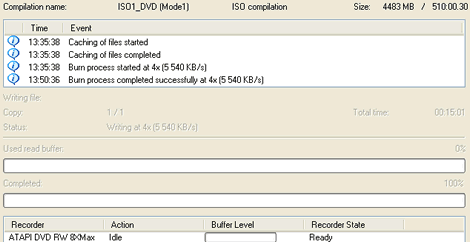
The drive used 15 minutes and 1 second to write the disc at 4x speed.
And here is the writing time for writing 4.4Gb of data to a Ricoh 4X DVD+RW disc:
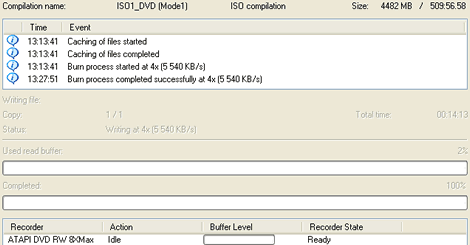
The MSI DR8-A2 used 14 minutes and 13 seconds to write the disc, as a comparison the NU DDW-082 used 14 minutes and 34 seconds and the NEC ND-2500A used 13 minutes and 52 seconds. This put the MSI DR8-A2 between the two other drives.
Writing Quality with DVD Re-Writable discs:
Due to request from our readers we will add a few write quality tests with Re-Writable media. Settings and testing procedures is the same as used earlier in this review so you may want to go back and read them if unsure. All discs used for these tests have been written to before, but none have been written to more than 25 times.
DVD+ReWritable media:
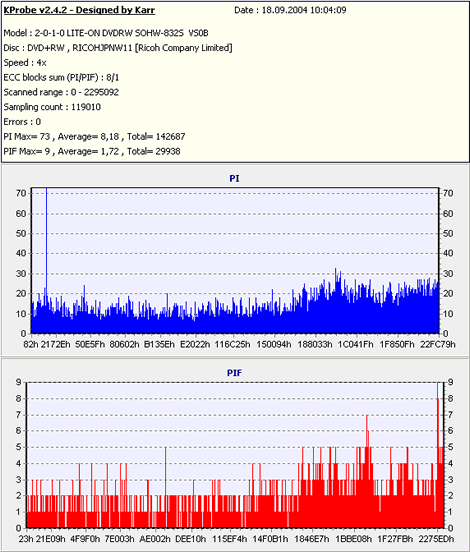
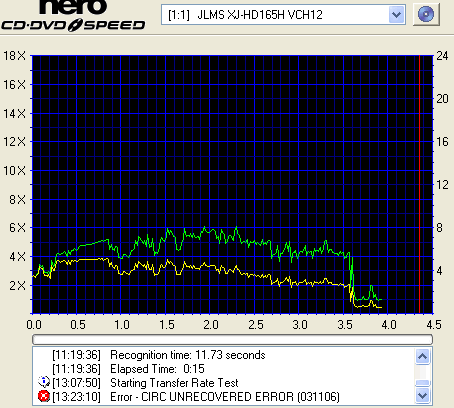
| Brand: | That's Write - Thanks to That's Write for providing it. |
| Manufacturer: | Ricoh (by Ritek) |
| Code: | RICOHJPNW11 |
| Disc Type: | DVD+RW |
| Capacity: | 4483MB |
| Certified Speed: | 4x |
| Write Speed: | 4x |
| Write Time: | 14m:17s |
| PI-8 errors Average/Sec: | 8.18 |
| PI-8 uncorrectable errors( PO) Avg/Sec: | 1.72 |
| Brand: | Verbatim DataLifePlus |
| Manufacturer: | Mitsubishi Kagaku Media |
| Code: | MKM A02 |
| Disc Type: | DVD+RW |
| Capacity: | 4483MB |
| Certified Speed: | 4x |
| Write Speed: | 4x |
| Write Time: | 14m:24s |
| PI-8 errors Average/Sec: | 52.38 |
| PI-8 uncorrectable errors( PO) Avg/Sec: | 2.93 |
| Brand: | RiData '? thanks to RiData for providing it. |
| Manufacturer: | Ritek |
| Code: | RITEKW04 |
| Disc Type: | DVD-RW |
| Capacity: | 4489MB |
| Certified Speed: | 4x |
| Write Speed: | 4x |
| Write Time: | 14m:57s |
| PI-8 errors Average/Sec: | 5.73 |
| PI-8 uncorrectable errors( PO) Avg/Sec: | 0.054 |
| Brand: | Verbatim Data Life Plus |
| Manufacturer: | Mitsubishi (Real '? Made in ) |
| Code: | MCC01RW4X |
| Disc Type: | DVD-RW |
| Capacity: | 4489MB |
| Certified Speed: | 4x |
| Write Speed: | 4x |
| Write Time: | 15m:1s |
| PI-8 errors Average/Sec: | 2.08 |
| PI-8 uncorrectable errors( PO) Avg/Sec: | 0.12 |
To round off this review we will run some advanced tests on the MSI DR8-A2.
The 'Sheep test":
For this test, we will use the Sheep tests made by Alexander Noé. Why is it called sheep test? That is since the symbol of the first 1 to 1 copy program called CloneCD is a sheep. And when looking at supported writers you will notice that the feature list has sheep to indicate if a feature is supported or not. In this case we are interested in the writers ability to backup/write weak sectors. Also called 'Correct EFM encoding of regular bit-patterns".
No sheep: Can't backup any safedisc 2 versions without the help of software tricks.
1 Sheep: Can backup safedisc 2 up to version 2.4x without software tricks.
2 Sheep: Can backup safedisc 2, including version 2.5x
3: Sheep: Can write all possible weak sectors, few if any writers could do this.
One of our forum moderators Womble has written a guide concerning the 'Sheep Test" that could be found here.
In the screenshot below taken from CloneCD v5, we could see that the MSI DR8-A2 supports every feature in CloneCD:
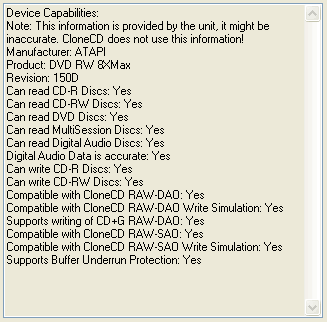
MSI DR8-A2 supports DAO-RAW96 recording mode, which basically means, it can write uncorrected data and subchannel data.
Drive used to verify that the tests works are JLMS XJ-HD165H. Below are our results from the 'Sheep Tests":
|
Sheep Tests |
Reader: |
|
One Sheep Writer |
No |
|
Two Sheep Writer |
No |
|
Safedisc Writer |
No |
|
Three Sheep Writer |
No |
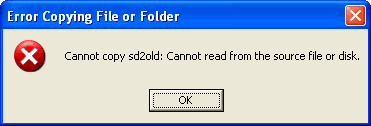
We got this error message with every file, meaning that the MSI DR8-A2 do not even qualify as a one sheep writer. So if you are looking for the ultimate drive for backing up copy protected games '? this is not the one to get.
Copy protected Audio:
For our protected audio test we used the Exact Audio Copy program. We inserted the protected audio discs and if the drive was able to recognize the disc we tried to extract the music tracks to the hard drive. First let us look at the discs we had available for this test:
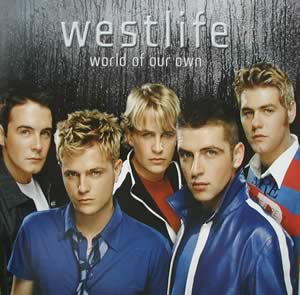
Westlife: World of our own is protected with Cactus data shield 100.
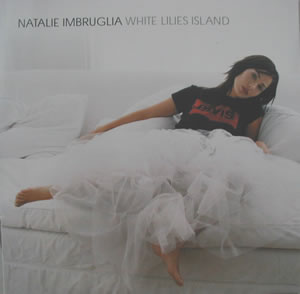
Natalie Imbruglias White lilies Island. This disc is protected with Cactus Datashield 200
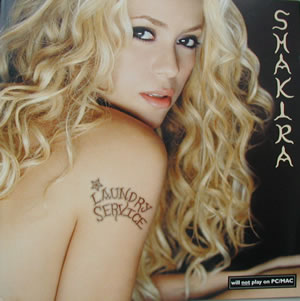
Shakira: Laundry service, which is protected with Key2Audio version 2.
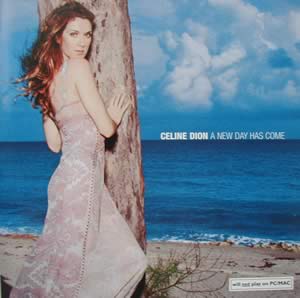
And finally Celine Dion: A new day has come, that is protected with key2audio version 3
Results:
|
Protected |
Protection version |
Exact Audio Copy |
|
Westlife: |
Cactus data shield 100 |
Reads the disc without problems |
|
Natalie Imbruglia: |
Cactus data shield 200 |
Reads the disc without problems |
|
Shakira: |
Key2Audio version 2 |
Reads the disc without problems |
|
Celine Dion: |
Key2Audio version 3 |
Reads the disc without problems |
We had to use secure mode with all discs '?or else we got a lot of timing errors, this makes the MSI DR8-A2 one of the less good choices for backing up protected audio discs.
Overburning:
To test the overburning capabilities of the MSI DR8-A2 we used the overburning test in Nero CD/DVD-Speed. According to Nero CD/DVD speed the drive can only overburn to a bit over 93 minutes:
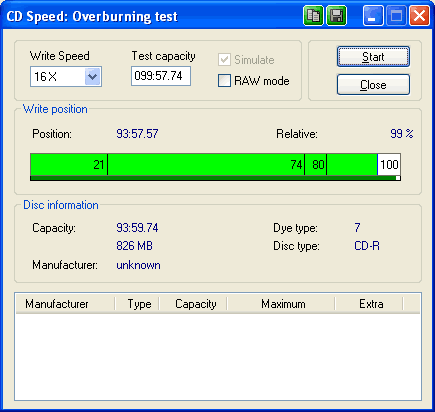
To make sure that it actually works we wrote a 93 minutes long disc in Nero Burning ROM:
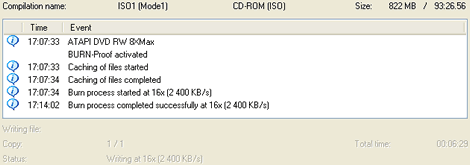
No problems here '? it wrote fine all the way up to 93 minutes. Let us try to read a previously created 99 minutes disc:
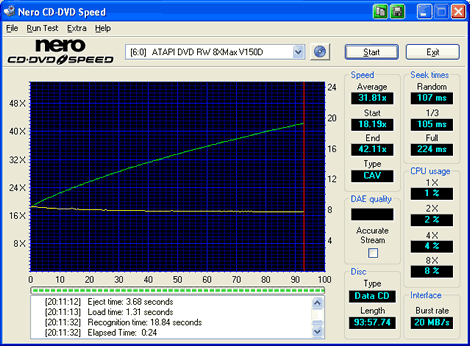
Strange, it detected the disc as a 93:57 minute long disc only. But it did read the first 93:57 minutes of the disc without problems though. It is still disappointing to see that it did not even detect it as 99 minutes.
8CM CD-R and pocket card CD-R discs:
Now we will try to read and write 8cm CD-R discs and pocket card CD-R discs from Memorex.
8cm CD-R disc:
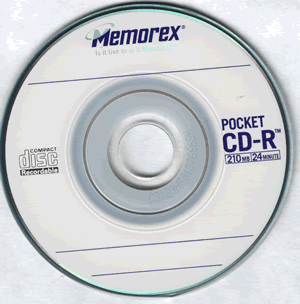
| Brand: | Memorex |
| Manufacturer: | CMC Magnetics |
| Code: | 97m26s66f |
| Disc Type: | CD-R |
| Recording Layer: | Dye Type 6: Short Strategy (Phthalocyanine) |
| Capacity: | 23:59.74 (210.64MB) |
| Certified Speed: | 24x |
| Write Speed: | 16x CLV |
| Write Time: | 1m:58s |
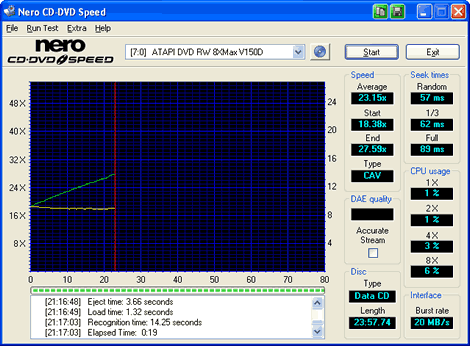
The MSI DR8-A2 did not have any problems with writing and reading the 8cm CD-R disc.
Pocket card CD-R:
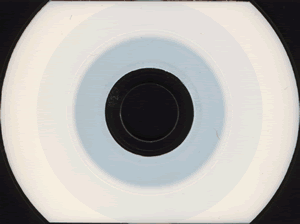
| Brand: | Memorex |
| Manufacturer: | CMC Magnetics |
| Code: | 97m26s66f |
| Disc Type: | CD-R |
| Recording Layer: | Dye Type 6: Short Strategy (Phthalocyanine) |
| Capacity: | 06:00.00 (52.44MB) |
| Certified Speed: | Not specified |
| Write Speed: | 16x CLV |
| Write Time: | 0m:45s |
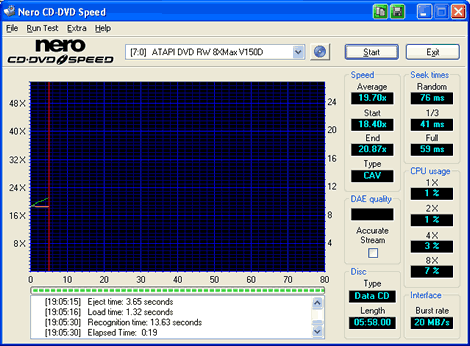
The MSI DR8-A2 did not have any problems reading/writing the credit card disc either.
Now, that concludes our MSI DR8-A2 review, head on to the last page to read our conclusion…
Positive:
- Supports 8x P-CAV DVD+R speed.
- Supports 8x DVD-R and 4x DVD-RW
- Supports 4x DVD+RW speed.
- Among the faster 8x DVD-writers for writing DVD+R discs.
- Good reading capabilities.
- Supports DAO-RAW writing.
- Supports reading and writing of full SubChannel Data.
- Supports reading and writing 8cm CD-R discs and credit card CD-R discs.
- Good seek times.
- Fast and perfect audio extraction.
- Supports reading and writing 99 minutes CD-R discs.
- Good CD-R writing quality
- Supports HD-BURN technology giving more space on CD-R discs.
Negative:
- Poor DVD+/-R/RW writing quality with most disc types
- Does not even qualify as a '1 sheep" writer in the sheep test.
- Does not support Mt. Rainier.
- Does not support writing/reading 99 minutes CD-R discs.
- Does not support bitsetting for any media types.
- Slow at writing DVD-R at 8x.
- Few CD-R discs that works with the HD-BURN technology, HD-BURN created discs works in almost no drives.
- Poor CD-RW writing quality
- Slows down writing speed on many DVD+/-R discs when writing.Conclusion:
 Overall the drive has it positive points, but the writing quality is not up to what we expect from a DVD-Writer, let us group the most negative and most positive points together.
Overall the drive has it positive points, but the writing quality is not up to what we expect from a DVD-Writer, let us group the most negative and most positive points together.The main positive points: The drive did not have any problems reading any of our discs and shows good audio reading abilities too. It's also a good CD-R writer as the speed is good and the produced discs have good quality. It's also a good reader for protected audio discs and supports credit card and 8cm sized CD-R discs.
The main negative points: The most noticeable problem is the writing quality with all types of DVDR/RW discs, there are just too many discs that it has problems with. Beside this there are some small point worth mentioning; It's not a good drive for backing up protected game discs as it do not even qualify as a 'one sheep" writer. And it does not support bitsetting and writing/reading 99 minute CD-R discs.
To sum it all up, this is the best we could say: 'The DVDR/RW writing quality needs improvements before this drive becomes a good choice."
You may discuss/comment this review below or in this forum thread.
Thanks to:
 Conrexx for providing the media used in this review. Conrexx technology is the supplier of Traxdata media as well as other Ritek media brands for whole Europe.
Conrexx for providing the media used in this review. Conrexx technology is the supplier of Traxdata media as well as other Ritek media brands for whole Europe.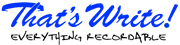 For providing the That's Write media used in this review. That's Write focus on providing quality media at reduced prices in Europe.
For providing the That's Write media used in this review. That's Write focus on providing quality media at reduced prices in Europe. For providing some of the Memorex media used in this review. Memorex is one of the largest providers of all types of media for larger parts of the world.
For providing some of the Memorex media used in this review. Memorex is one of the largest providers of all types of media for larger parts of the world. For providing us with Mirror and Miflop Extreme media. Miflop media aims at providing both cheap (INFOSMART) and expensive ( Taiyo Yuden) quality media.
For providing us with Mirror and Miflop Extreme media. Miflop media aims at providing both cheap (INFOSMART) and expensive ( Taiyo Yuden) quality media. For providing the RiData media used in this review. RiData is a Ritek brand and thus you are sure to get Ritek manufactured discs when buying RiData media.
For providing the RiData media used in this review. RiData is a Ritek brand and thus you are sure to get Ritek manufactured discs when buying RiData media.
Looking for CD and DVD-Media in Norway? Visit www.norwaydisc.no the Norwegian specialist on CD and DVD Media!

















