|
|
Review: |
In this NAS review, MyCE is taking a closer look at the Plextor PX-NAS2-BL1 NAS. This NAS system has two 500GB hard drives and a gigabit connection. Plextor was
kind enough to send us the PX-NAS2 home network storage for a review.
We will check all the features of the NAS2
in the next pages, but first we like to say that this unit comes in three
flavors, first without any hard drives, second with 2x 500GB and the third that
has 2x 1TB hard drives.
NAS
Specifications
Here are the specifications off the PX-NAS2
that we found on the Plextor site.
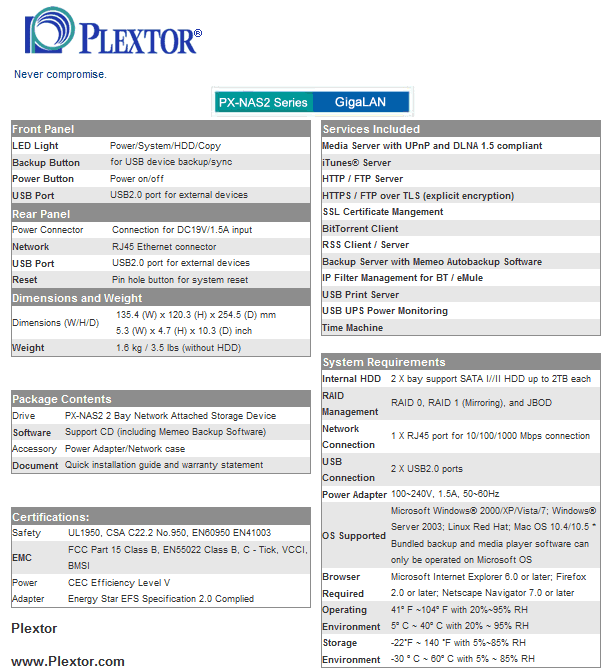
Packaging
Let’s take a look at the packaging.
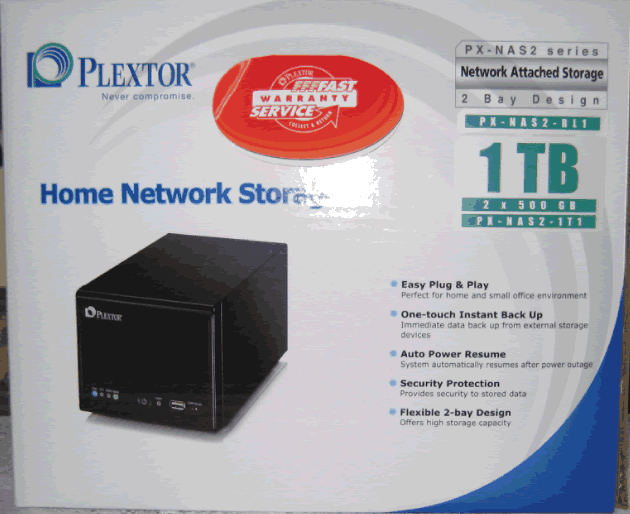
Front
side.
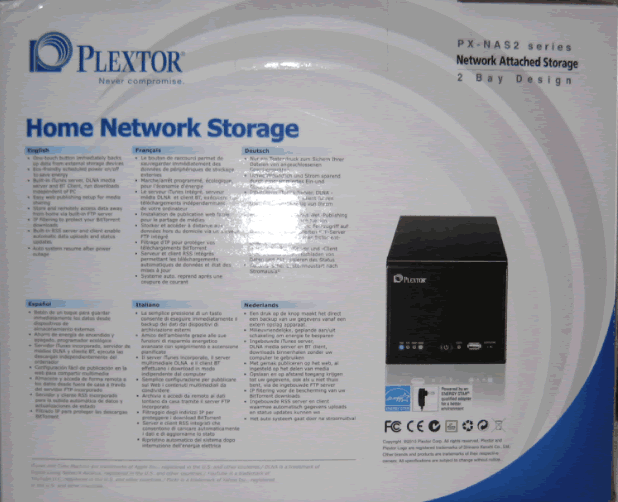
Back
side.
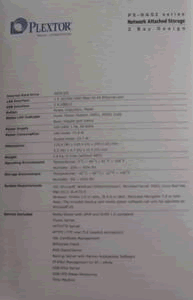

Both
rear sides.
What’s
inside the box
Now it’s time to take a look at the drive
itself and what the drive came shipped with.

Our retail package contained the PX-NAS2
unit, the power supply unit and cables for the U.K. and Europe, an instructions
manual, UTP cable, the software CD and four extra screws.
Now let’s take a closer look at the unit.

A
general view of the drive.

The
front side of the NAS2.
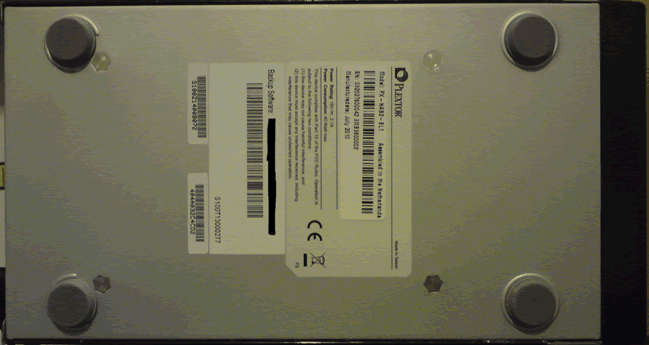
The bottom of the Plextor PX-NAS2,
we can see that it's made in Taiwan, and assembled in Netherlands, also there
is the serial number for the backup software.
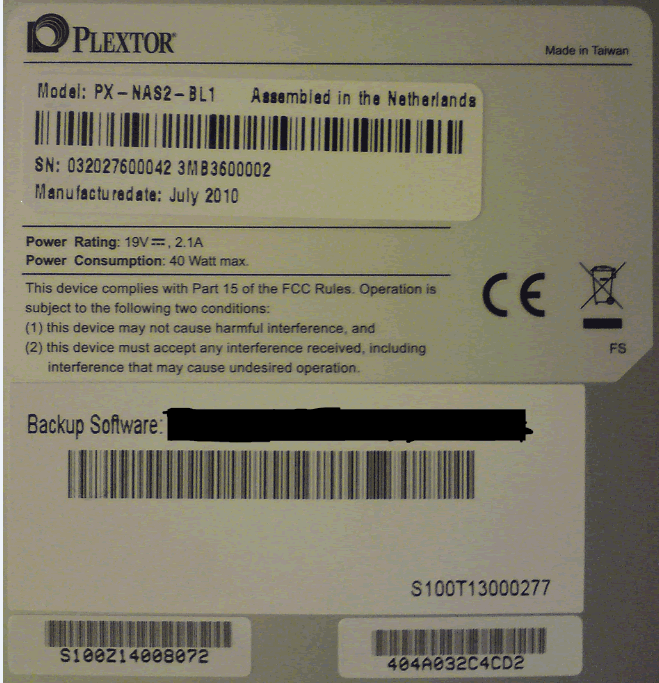
The label indicates that the drive was
manufactured in April 2010 in China.
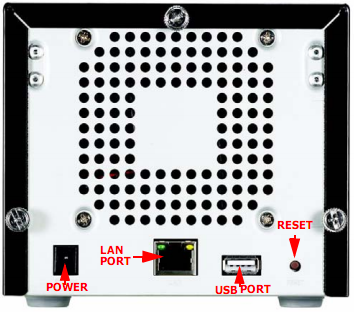
Here
we can see the back side of the NAS2.
Also three screws that when you remove them
you can remove the cover
Test
machine
For this review we will be a pc with the
following configuration:
PC:
- Motherboard: Gigabyte P55A-UD4
- Processor: Intel i5 750 @ 3.2GHz
- RAM: 2 x 2GB Corsair Dominator PC-12800
- GFX: ATI
Radeon HD 5670 - Sound:
Onboard Realtek - Hard disk: Western Digital Scorpio Black 1Tb
- Display:
Fujitsu Siemens 22" - Operating System: Windows 7 Premium (64 bit)
Software
Software Bundle:
Now let’s take a brief look at the supplied
software bundle. Please note that we may not use any of this software in this
review.
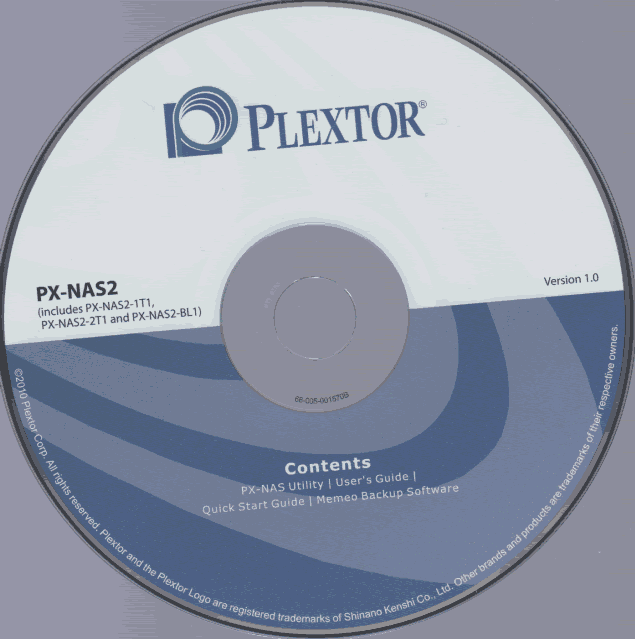
The disc of the Plextor PX-NAS2 offers
all the software you need to configure and backup our NAS. You will also find
adobe acrobat reader, and all the manuals in PDF.
The Plextor
PX-NAS2 came preconfigured in RAID1, so there was no need to re-configure
it. But if someone wants to reconfigure the PX-NAS2 can easily do that. Plextor
offers the following configuration, RAID0,RADI1 and JBOD and
all this can be done through the a web interface, all the info on the raid
mode, settings and how to configure can also be found in the PDF document
provided in the with the Plextor cd.
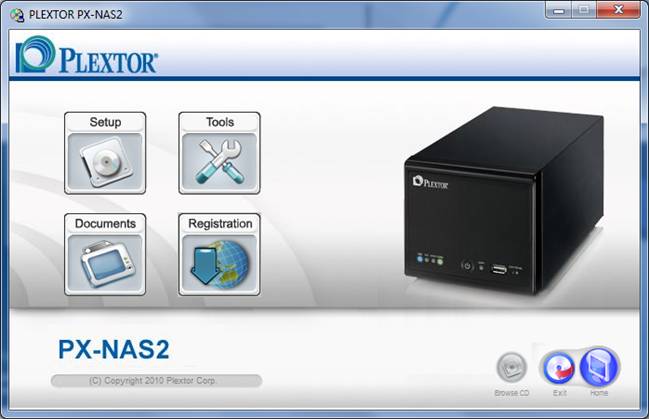
The first screen of the Plextor PX-NAS2,
in the first screen we see four main icons, the Setup, the Tools,
Documents and the Registration. In the bottom we also have the Browse CD,
Exit and Home.
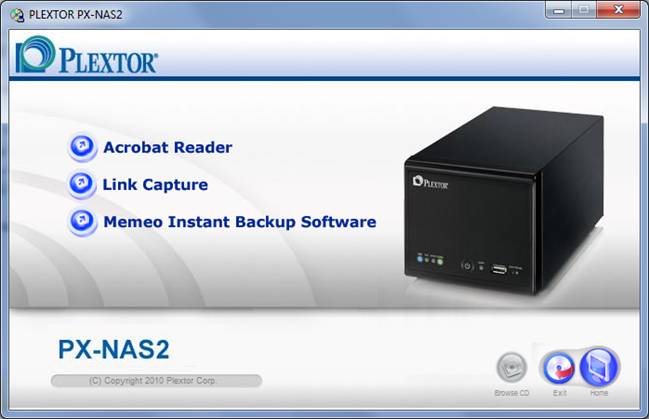
The Tools menu has three options,
first to install Acrobat Reader, Link Capture and Memeo Instant
Backup Software. We will take a look at the Memeo Instant Backup Software.
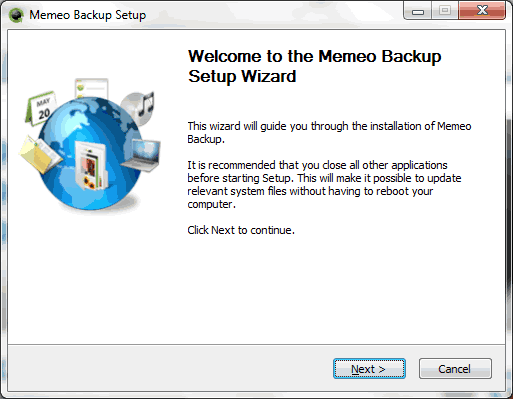
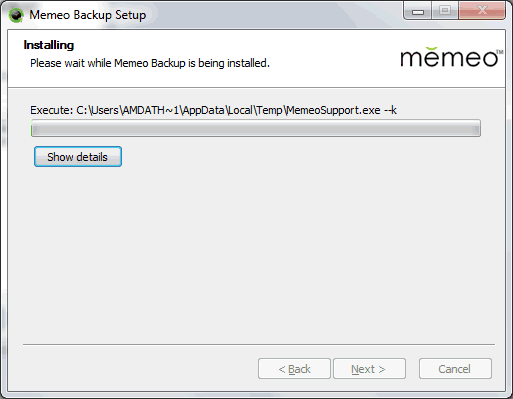
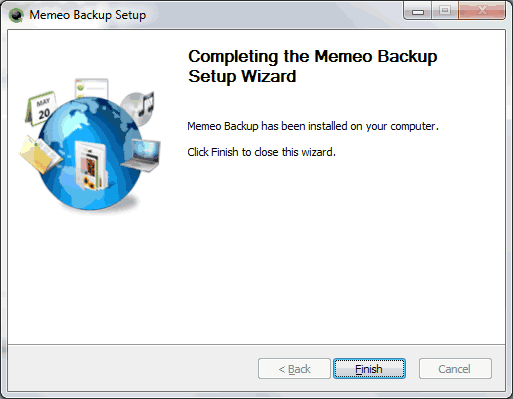
Memeo
Instant Backup Software installation.
Now let's have a quick view on what the Memeo
Backup Software can do.
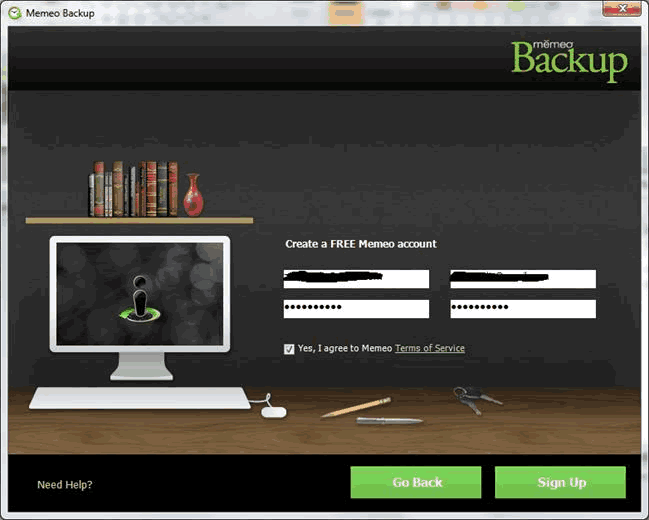
In the first screen it will ask you to
create an account. After that you can start using the program.
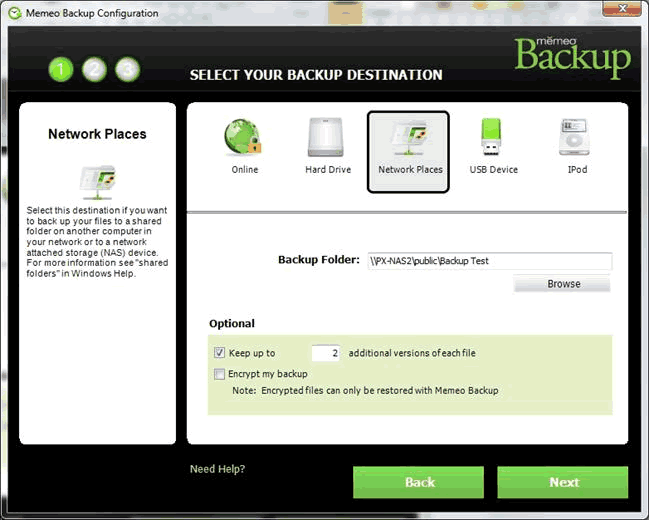
Here we selected the Network Places and
the destination folder on the NAS, as we can see the program also can backup
our data on other places and mediums, such as HDD, online, USB Drive or even
your Ipod.
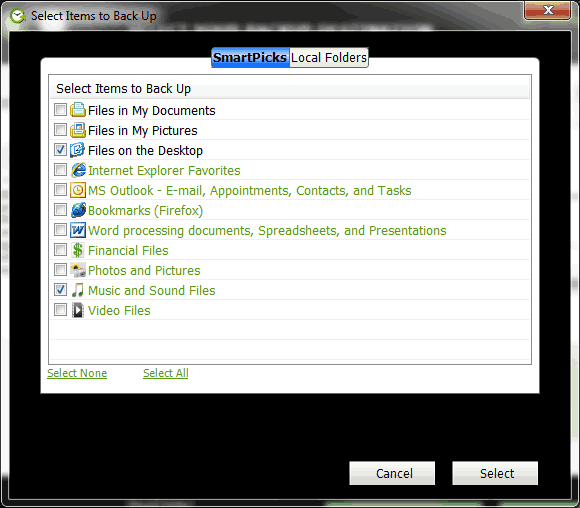
Then we selected the folders that we want
to backup in the NAS, click on next and the backup will start. Here we can see
a lot of options for backup, such as Documents, Bookmarks, Outlook, Videos and
music.
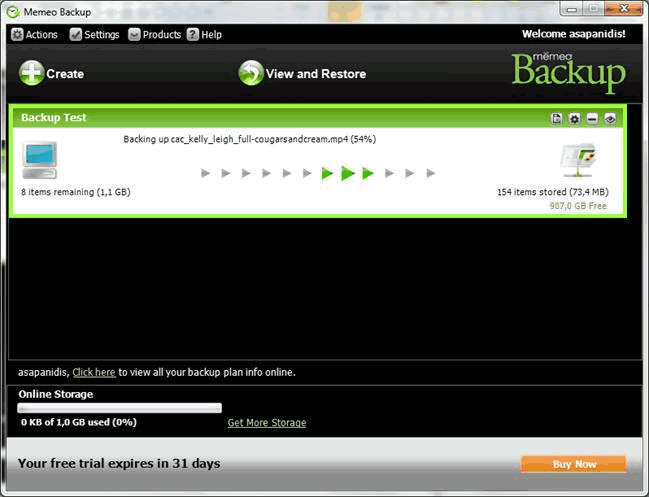
The final stage of backup we can see an the
arrows moving forward and the information on the size of data that we backup
and how much are backup in the destination. At the bottom left we see how much
space we are using for online backup.
Let's move on the setup and some other
features of the Plextor PX-NAS2 ....

















