|
ADVERTISEMENT
|
Review: Crucial Reviewed by: ANTONIS Provided by: Crucial ADVERTISEMENT
Model: MX200 500GB SSD Firmware version:> MU01
ADVERTISEMENT
|
|
|
|
The descendant of the Crucial
MX100 has arrived, and as you might expect the name is MX200, and it should
be mainly based on the Micron
M600. So let’s focus more on the Crucial MX200, first of all the drive is
available in capacities of 240GB, 500GB, and 1TB, you will also find the drive
in 2.5” SATA, mSATA, and M.2 form factors. Some capacities will also feature
the DWA (Dynamic Write Acceleration) technology that was introduced in the Micron
M600 SSD.
Below you can see some general information
about the Crucial MX200 SSD, and you can also find out more simply by visiting
the crucial website, here,
or by reading the PDF
for the MX200 SSD.
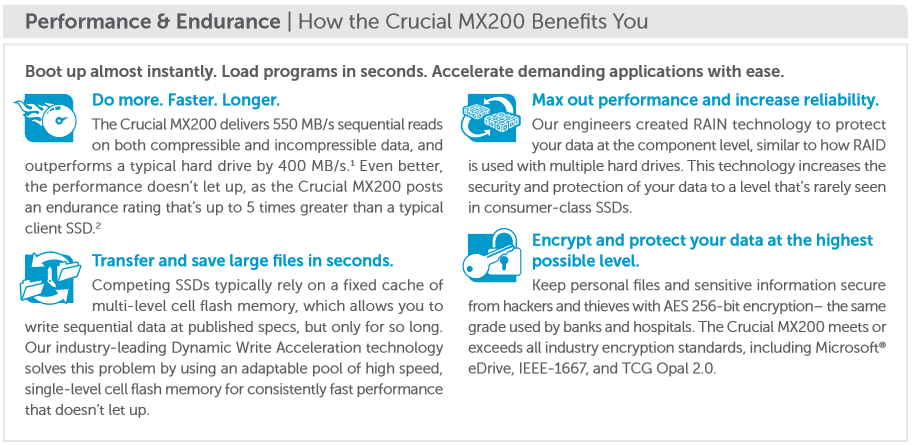
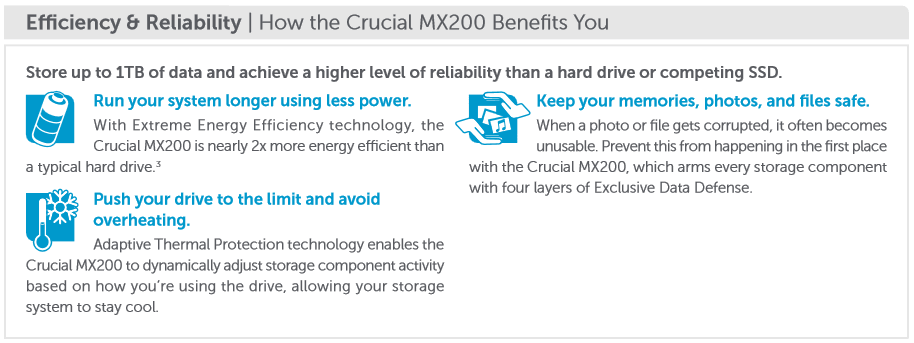
One more thing that needs our attention is
the arrival of the Crucial Storage Executive software, something that was
missing from the Crucial arsenal, you can download the software from here.
Let’s take a quick look at the software and
what it offers.
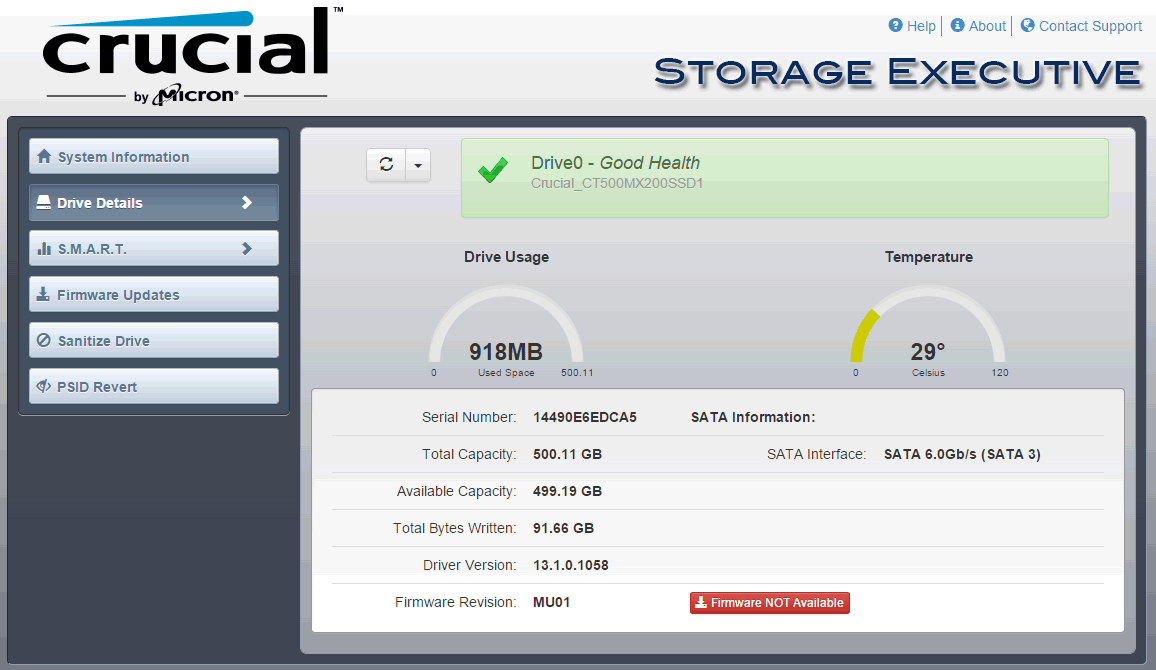
The software will open a new window in your
browser, and you will see six main buttons on the left side, all of which offer
different functions, and serve different purposes. In the picture below you can
see that there is information about the Crucial MX200, such as disk usage,
temperature, and how many bytes have been written. You can check the S.M.A.R.T.
values and also check if there is a firmware update for your SSD, note that the
firmware update is a fully automated procedure. One last thing and very
important thing is the option to sanitise the drive, again this is a fully
automated procedure and will bring the drive back to its original state, you
will be warned that all your data will be erased, but make a backup if you have
something important.
Now let’s take a look at the package, its
contents and the Drive.
Crucial MX200 500GB SSD
Let’s start by taking a look at the package
and the contents of the Crucial MX200 SSD. We'll start with the package.
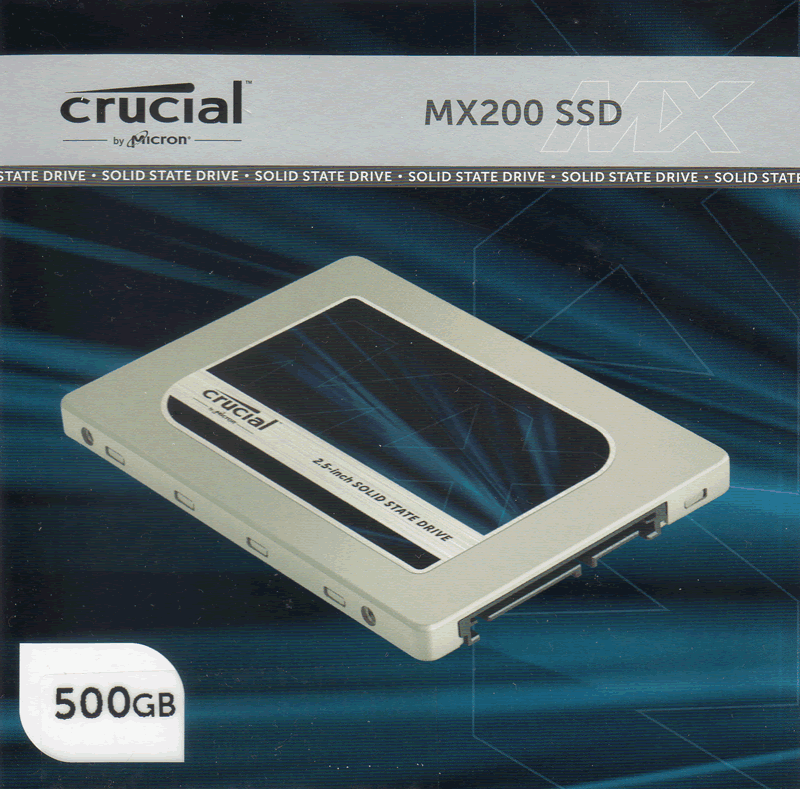
The design is almost identical to what we
have already seen from Crucial, the only changes are the darker blue colour,
the product name, and the capacity.
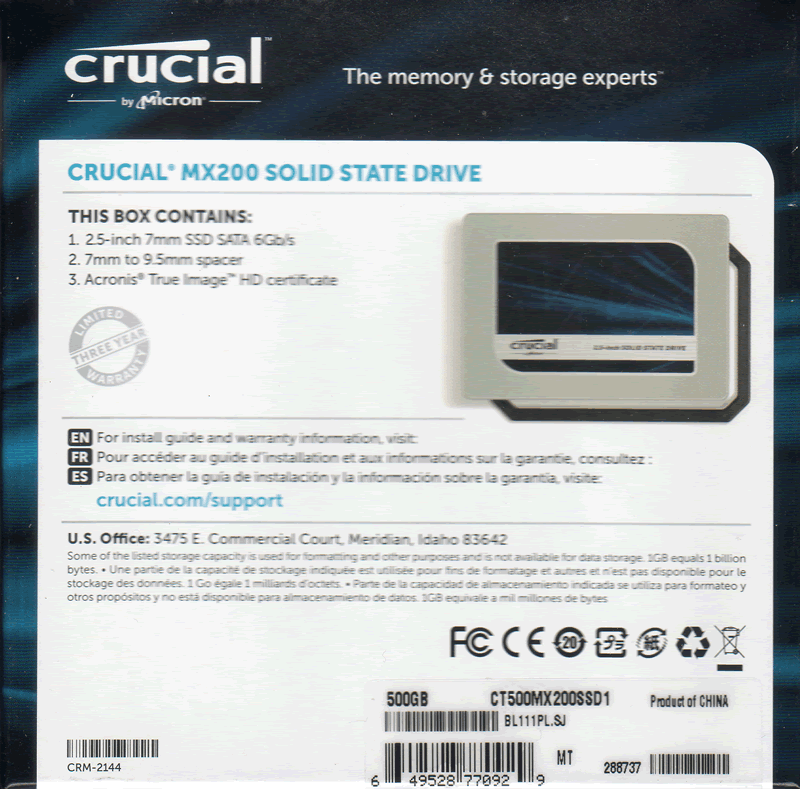
Looking at the back of the box we find out
that the drive comes with a three year warranty, a 7mm to 9.5mm spacer, the SSD
itself, and also a key for Acronis True Image, something that will make life
much easier now and also in the future.
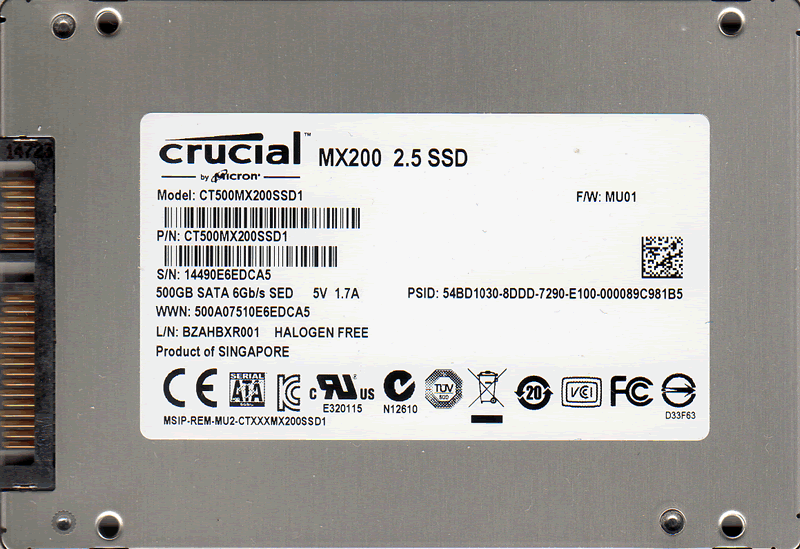
The bottom side of the Crucial MX200 SSD
has only a sticker with all the information that is needed about the drive.
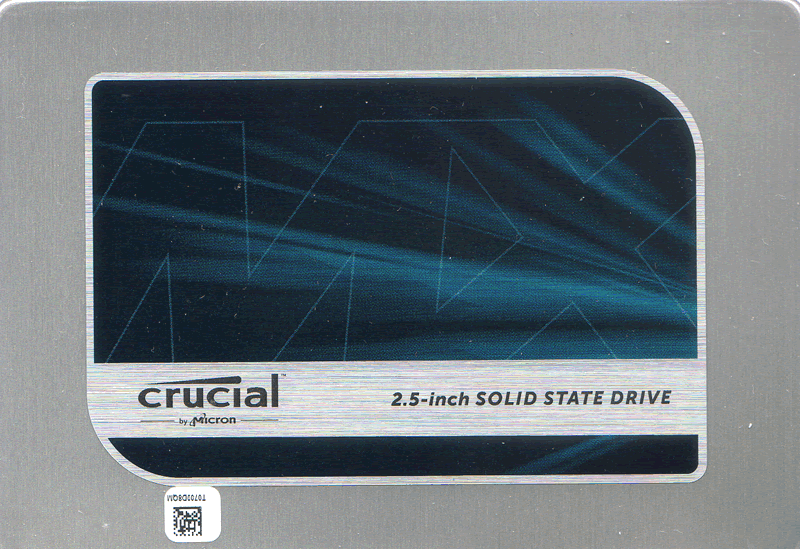
Here is the top side of the drive.
Now let’s look at what’s inside the SSD.
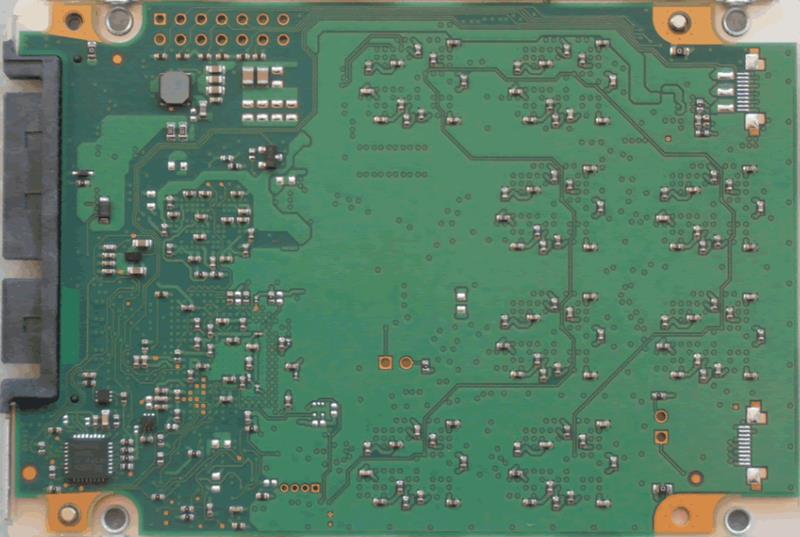
Looking
at the top of the Crucial MX200 SSD we find eight NAND chips.

On
the back of the Crucial MX200 SSD we find the Marvel controller, the RAM chip,
and eight 16nm NAND chips.
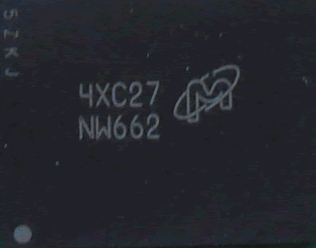
A
closer look at the NAND,
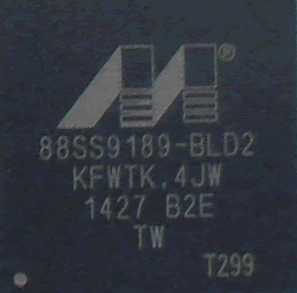
and the
Marvel 88SS9189 controller.
Specifications of the MX200 500GB
In the pictures below we can see a more
detailed view of the performance of the MX200 SSD series, and form factors.
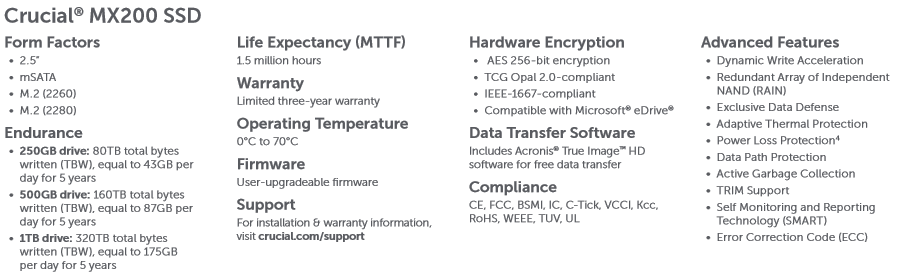
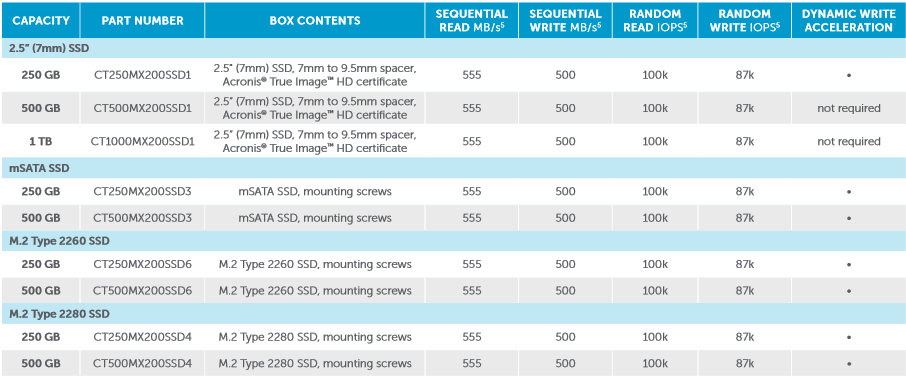
CrystalDiskInfo
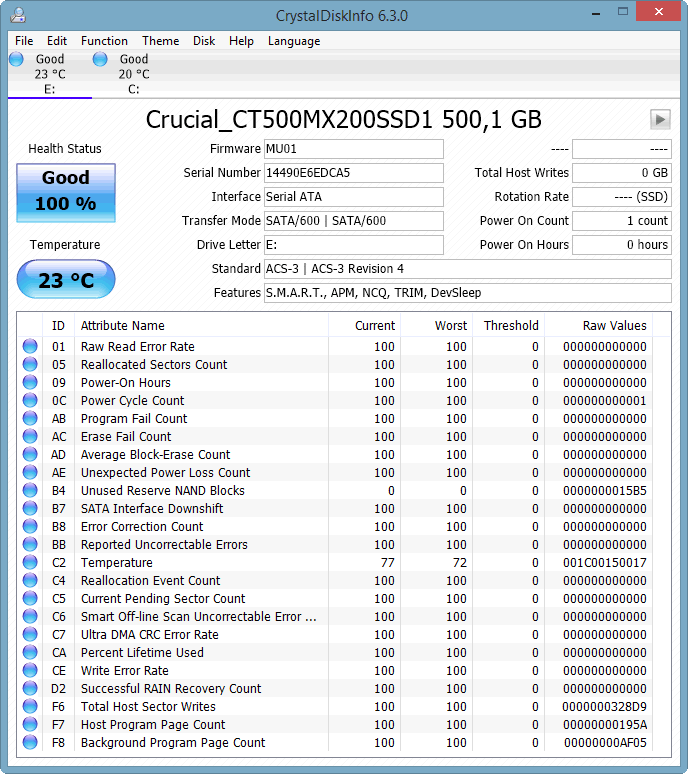
In
the above screenshot we see all the available info for the Crucial MX200 SSD.
Let’s head to the next page where we
take a look at our testing methods and the review PC.

















